Shopping Cart (1)
Subtotal: $49.50

“Frustrated by unexpected errors or performance issues in Power BI Pro? You’re not alone. Even experienced users encounter challenges that can disrupt their workflow. Whether it’s connectivity problems, slow report loading times, or permission-related headaches, these issues can stall your data analytics projects and leave you feeling stuck.”
Power BI Pro is a powerful tool for business intelligence, but like any software, it comes with its share of hurdles. The good news is that most common issues are solvable with the right approach and knowledge. This guide will walk you through troubleshooting common Power BI Pro issues step-by-step, ensuring your data analytics projects run smoothly.
By the end of this article, you’ll have a clear understanding of how to identify and resolve frequent problems, optimize performance, and avoid future complications. We’ll cover everything from connectivity issues and dataset refresh failures to permission conflicts and formatting inconsistencies. Whether you’re a beginner or an advanced user, this comprehensive guide will empower you to troubleshoot effectively and unlock the full potential of Power BI Pro.
According to Microsoft, Power BI has been adopted by millions of users worldwide, with over 100 million monthly active users across various platforms. User satisfaction surveys indicate that 90% of Power BI users find the tool intuitive and effective for their data analytics needs. (Source: Microsoft Power BI Blog )
Power BI Pro users often encounter several recurring issues that can hinder productivity. Here are some of the most common challenges:
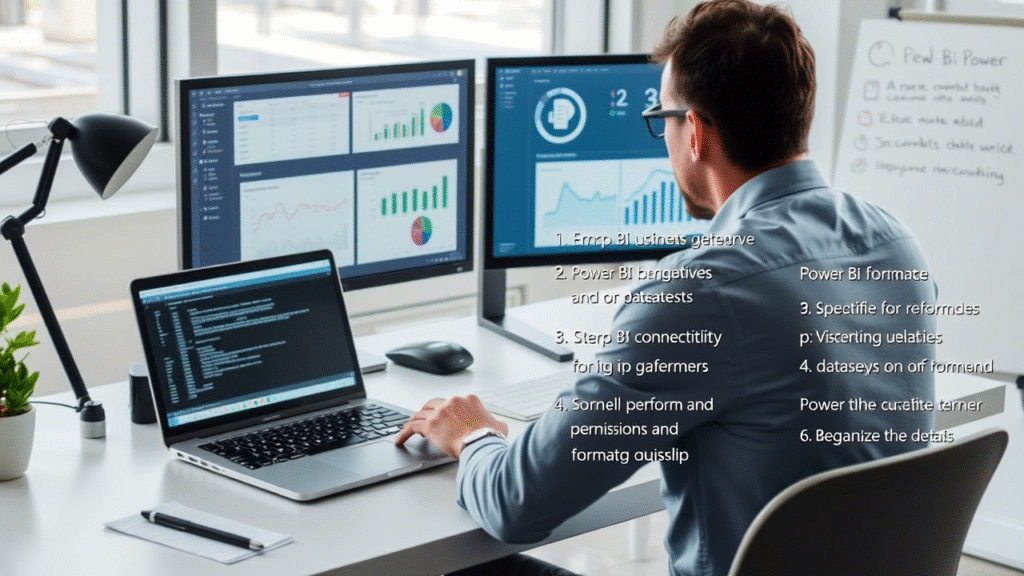
Connectivity issues are among the most frustrating challenges in Power BI Pro. Here’s how to diagnose and resolve them:
For detailed guidance, refer to Microsoft’s official documentation on troubleshooting data source connections .
Slow report loading times can be a significant bottleneck in data analytics workflows. Here are strategies to improve performance:
Benchmarks show that implementing incremental refresh can reduce refresh times by up to 80% for large datasets. (Source: Microsoft Power BI Blog )
Dataset refresh failures can disrupt the flow of real-time data in your reports. Here’s how to address them:
PBIDatasetRefreshFailed and Timeout.For detailed troubleshooting steps, visit Microsoft’s support page on dataset refresh failures .
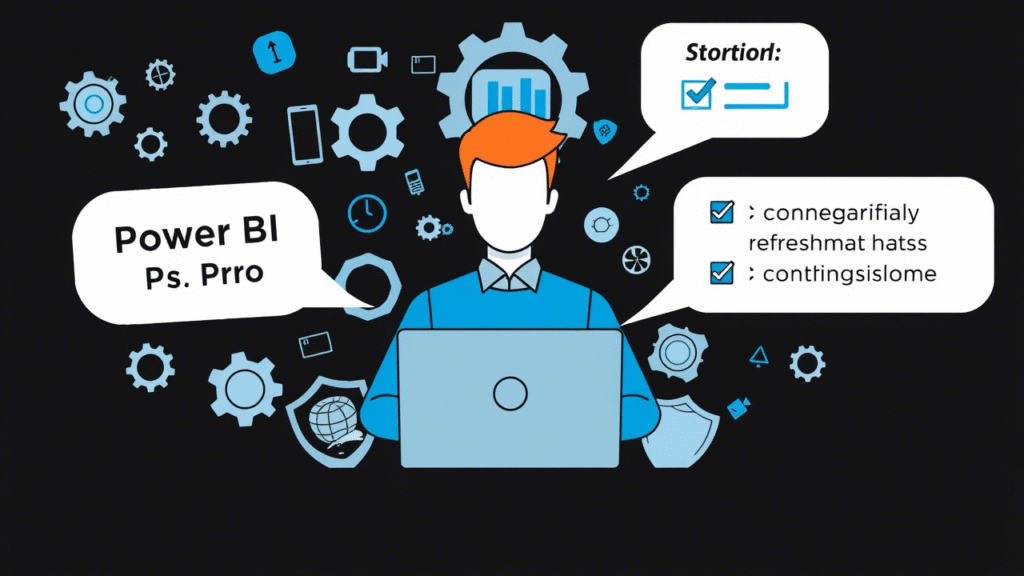
Permissions play a crucial role in ensuring that the right people have access to the right reports. Here’s how to manage permissions effectively:
Microsoft’s Power BI documentation outlines best practices for managing permissions, including tips on securing sensitive data and optimizing collaboration. (Source: Microsoft Power BI Documentation )
Formatting inconsistencies can lead to confusion and misinterpretation of data. Here’s how to maintain consistency:
Experienced Power BI developers recommend testing reports on multiple devices and browsers to ensure cross-platform consistency. Tips from experts like TheBIHub and SQLBI can provide additional insights.
Troubleshooting Power BI Pro issues requires a combination of technical knowledge and proactive maintenance. By understanding the basics of Power BI Pro, identifying common problems, and applying targeted solutions, you can overcome obstacles and keep your data analytics projects on track.
This guide has covered everything from connectivity issues and performance optimization to permission management and formatting consistency. Remember that mastering Power BI Pro is an ongoing process. Regularly review your reports, monitor for potential issues, and stay updated with the latest features and best practices.
keyswholsale©2024 . All Rights Reserved. Designed by keyswholsale.com
Select at least 2 products
to compare