Shopping Cart (1)
Subtotal: $5.00

In today’s data-driven world, making informed decisions quickly can set your business apart. Power BI Pro promises to deliver powerful analytics capabilities—but at what cost? As businesses increasingly rely on data to drive growth and efficiency, tools like Microsoft Power BI have become essential for unlocking insights from complex datasets. However, understanding the value proposition of Power BI Pro—and whether it aligns with your organizational needs—is crucial before committing to a subscription.
This article will provide a comprehensive breakdown of Power BI Pro pricing, compare it with other licensing tiers (Free, Premium), and explore real-world use cases to help you determine if Power BI Pro is worth the investment. Whether you’re a small business looking to enhance collaboration or an enterprise seeking advanced analytics capabilities, this guide will equip you with the knowledge needed to make an informed decision.
Microsoft Power BI is a suite of business intelligence tools designed to help organizations visualize and analyze data. At its core, Power BI enables users to create interactive dashboards, reports, and visualizations that transform raw data into actionable insights. While the Free version offers basic features for individual users, Power BI Pro elevates these capabilities by adding enterprise-grade functionality tailored for teams and organizations.
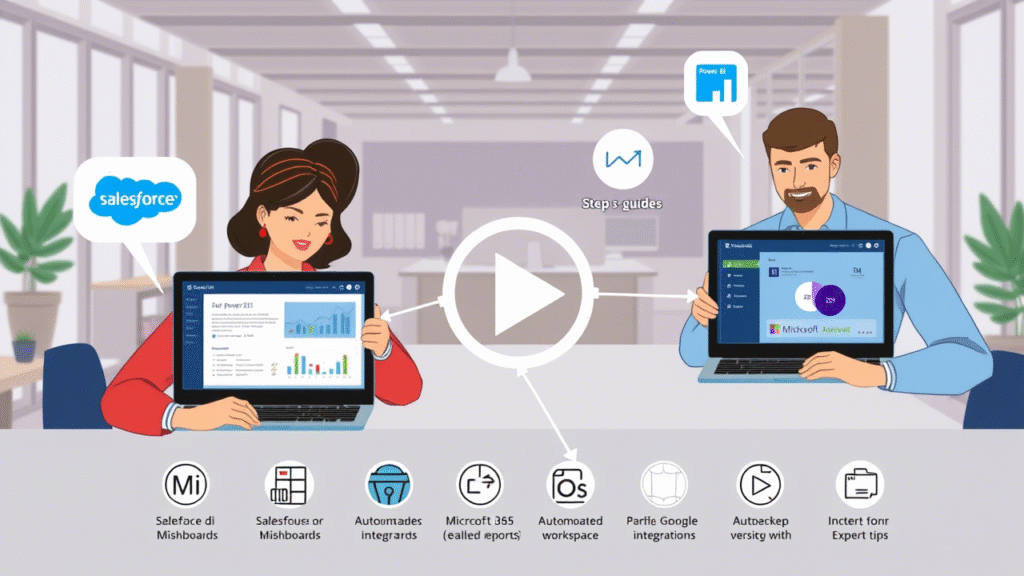
As of 2024, Power BI Pro costs $9.99 per user per month. This pricing model makes it highly affordable compared to many competitors, especially for small to mid-sized businesses. The monthly subscription fee includes all the core features of Power BI Pro, such as report sharing, data connectivity, and scheduled refreshes.
For organizations looking to save on costs, annual billing is available, which typically offers a discount compared to monthly payments. Additionally, enterprises can negotiate further discounts through volume licensing agreements or via Microsoft’s Enterprise Agreement programs.
Power BI Pro pricing has remained relatively stable over the years, with minor adjustments to reflect market trends and new features. For example:
| Feature | Free | Pro | Premium |
|---|---|---|---|
| Share Reports | ❌ | ✅ | ✅ |
| Data Gateway Access | ❌ | ✅ | ✅ |
| Scheduled Refresh | ❌ (limited) | ✅ | ✅ |
| Create Apps | ❌ | ❌ | ✅ |
| Dedicated Capacity | ❌ | ❌ | ✅ |
| Cost | Free | $9.99/user/month | $20/capacity/month (or via M365 admin portal) |
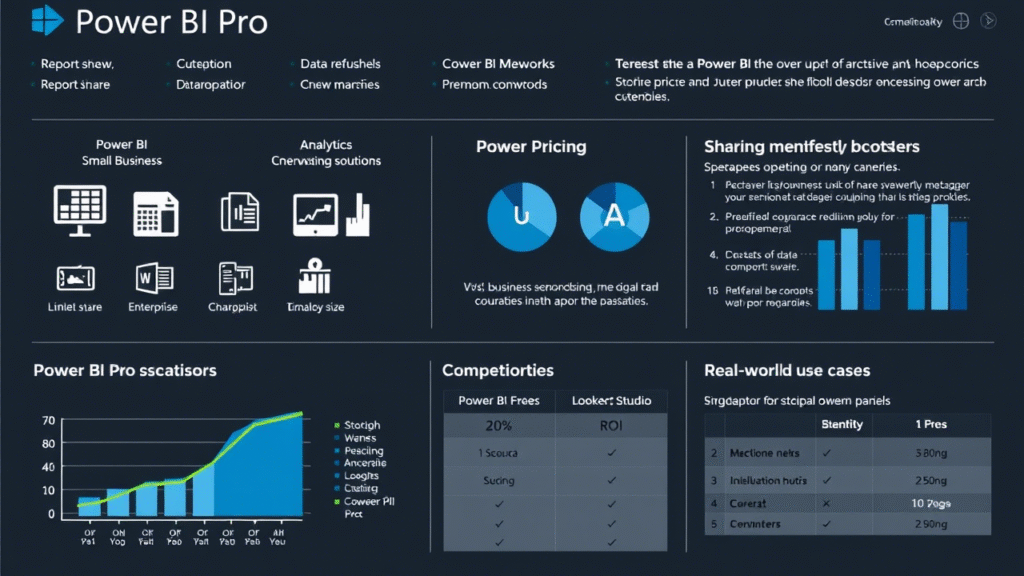
Let’s consider a hypothetical scenario:
The return on investment (ROI) can be calculated as:ROI=CostsBenefits−Costs×100ROI=$1,198.80$130,000−$1,198.80×100≈10,750%
| Tool | Price Range | Collaboration | Integration | Learning Curve |
|---|---|---|---|---|
| Power BI Pro | $10/user/month | Strong | Excellent (MSFT) | Low |
| Tableau Creator | ~$42/user/month | Good | Moderate | Medium-High |
| Looker Studio | Free + paid tiers | Moderate | Strong (Google) | Medium |
| Qlik Sense | Custom pricing | Strong | Good | Medium-High |
Power BI Pro offers essential collaboration and connectivity features that are indispensable for teams looking to unlock the full potential of their data. At just $9.99 per user per month, it represents excellent value compared to many alternatives in the market. However, the decision to invest in Power BI Pro ultimately depends on your organization’s scale, data complexity, and collaboration needs.
Ready to take your data strategy to the next level? Explore Power BI Pro today—or reach out to our team for a personalized recommendation. Whether you’re evaluating Power BI Pro for the first time or considering expanding its use across your organization, we’re here to help you make the most of this powerful tool.
Yes, Microsoft offers a free trial for Power BI Pro, allowing you to test the features and see how they fit your needs. During the trial period, you can access all the capabilities of Power BI Pro without any commitment. To sign up, visit the Power BI website and follow the instructions for starting a free trial.
If you already have Power BI Premium, you may not need Power BI Pro for every user. Power BI Premium provides dedicated capacity and advanced governance features, which are ideal for enterprise-scale deployments. However, individual users who require the ability to share reports, schedule refreshes, or connect to additional data sources might still benefit from Power BI Pro licenses. Ultimately, the decision depends on your specific use cases and collaboration requirements.
Assigning Power BI Pro licenses is straightforward if you have an existing Microsoft 365 or Azure Active Directory account. Here’s how:
If you cancel your Power BI Pro subscription, users will lose access to the advanced features of Power BI Pro, such as report sharing, scheduled refreshes, and data gateway access. They will revert to the Free tier, which limits their capabilities. Any reports or dashboards created during your subscription will remain accessible, but they may no longer function as intended if they rely on Pro-specific features. To avoid disruptions, it’s important to plan ahead and ensure that critical workflows are not impacted by the downgrade.
Yes, upgrading from Power BI Free to Pro is simple. If you’re currently using the Free tier and decide that Power BI Pro is the right fit for your needs, you can upgrade directly through your Microsoft account. Simply navigate to the Power BI Pricing page and select the Pro plan. Once upgraded, you’ll gain access to all the advanced features of Power BI Pro immediately.
By understanding the features, pricing, and value proposition of Power BI Pro, you can confidently determine whether it aligns with your business goals. Whether you’re a small team looking to enhance collaboration or an enterprise seeking advanced analytics capabilities, Power BI Pro offers a compelling solution for transforming data into actionable insights. Start exploring today and unlock the power of data-driven decision-making for your organization.
keyswholsale©2024 . All Rights Reserved. Designed by keyswholsale.com
Select at least 2 products
to compare