Windows Server Standard edition can cost you money and slow you down? The Microsoft Windows Server Administration Essentials Guide says it’s key to know the difference between Standard and Datacenter editions.
Choosing the right edition depends on many things like features, cost, and how well it performs. As your business grows, so do your server needs. It’s important to compare these editions to use your resources and setup the best way.
Key Takeaways
- Understand the key differences between Standard and Datacenter editions.
- Learn how licensing and pricing models impact your organization.
- Discover the performance capabilities of each edition.
- Identify the features that matter most for your business needs.
- Make an informed decision to optimize your server infrastructure.
Overview of Windows Server Editions
Windows Server is a powerful operating system by Microsoft. It comes in different editions, like Standard and Datacenter. These versions help businesses run smoothly and securely.
Brief Introduction to Windows Server
Windows Server supports many server roles, like Active Directory and DNS. It’s flexible and customizable, making it great for businesses of all sizes. It also supports virtualization, containerization, and cloud services.
Key Features of Windows Server:
- Robust security features to protect against evolving threats
- Scalable architecture to support growing business needs
- Support for various server roles and applications
- Integration with Microsoft Azure and other cloud services
Purpose of Standard vs. Datacenter
The Standard and Datacenter editions of Windows Server serve different business needs. The Standard edition is for small to medium-sized businesses. It has the basics they need.
The Datacenter edition is for large enterprises. It has advanced features for complex IT needs.
The main difference between the two editions lies in their virtualization capabilities and scalability. The Datacenter edition supports unlimited virtual instances. It’s perfect for businesses with big virtualization needs.
| Edition | Virtualization Rights | Scalability |
|---|---|---|
| Standard | Limited to 2 virtual instances | Suited for small to medium businesses |
| Datacenter | Unlimited virtual instances | Ideal for large-scale enterprises |
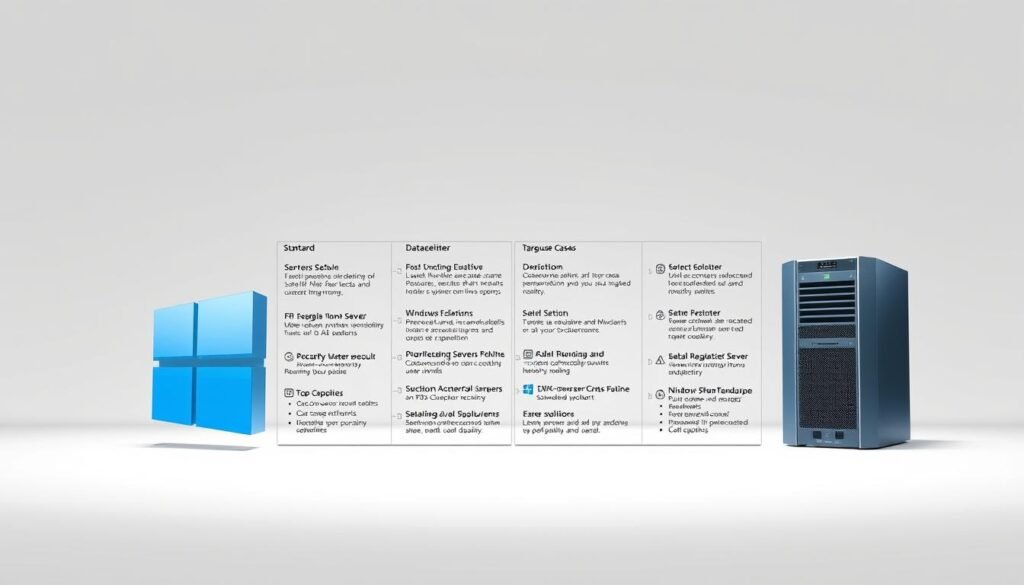
It’s important for businesses to know these differences. This helps them pick the right edition for their needs and growth plans.
Key Features of Windows Server Standard
For businesses seeking a balanced server solution, Windows Server Standard is a great choice. It meets the needs of organizations needing a strong server environment. But it doesn’t have the advanced features of the Datacenter edition.
Virtualization Capacities
Windows Server Standard allows for two virtual instances on one license. This makes it good for businesses with moderate virtualization needs. It helps in consolidating servers, improving efficiency and cutting costs.
But, it’s important to remember that this might not be enough for big companies or those needing a lot of virtualization.

Storage Options
The Standard edition has many storage features, like Storage Spaces Direct. It lets you create highly available storage systems. It also supports Storage Replica for disaster recovery.
While these features are strong, they’re not as full-featured as the Datacenter edition. The Datacenter edition might offer more advanced storage options.
Licensing Model
The licensing model for Windows Server Standard is per-core. This means each server needs a minimum number of core licenses. This model is easy to understand but can get complicated with virtualization rights and user or device access.
It’s key to understand the licensing needs to avoid compliance issues and plan server costs correctly.
In summary, Windows Server Standard is a solid base for businesses with moderate server needs. It offers important features like virtualization and storage. But, its limits, like virtualization capacities, should be weighed against the company’s needs.
Key Features of Windows Server Datacenter
For big organizations needing lots of virtualization and high availability, Windows Server Datacenter is a strong choice. It’s made for large-scale setups with advanced features. These features boost flexibility, scalability, and security.
Unlimited Virtual Instances
Windows Server Datacenter stands out because it supports unlimited virtual instances. This lets companies create as many virtual machines as they need without extra licensing costs. It’s great for complex IT setups needing many virtual environments.
Advanced Storage Features
Windows Server Datacenter has Storage Spaces Direct for making storage systems highly available. It helps manage and use storage better. Also, Shielded Virtual Machines add security to virtual workloads.
The advanced storage features in Windows Server Datacenter are:
- Storage Spaces Direct for highly available storage
- Shielded Virtual Machines for enhanced security
- Improved storage efficiency and management
Licensing Advantages
The licensing model for Windows Server Datacenter is great for big companies. It lets them run unlimited virtual instances, cutting down on licensing costs. Plus, it comes with Software Assurance, giving access to new versions and updates. This keeps the infrastructure up-to-date and secure.
Key licensing benefits are:
- Unlimited virtualization rights
- Software Assurance for new versions and updates
- Reduced overall licensing costs for large-scale deployments
Performance and Scalability Comparison
Choosing between Windows Server Standard and Datacenter edition is important for growing businesses. Each edition has its own strengths and weaknesses. It’s key to know how they can meet your needs as your business grows.
Windows Server Standard is great for smaller businesses or those with less demanding tasks. It allows up to two virtual machines on one license. But, it might not be enough for bigger or more complex setups.
Resource Allocation in Standard Edition
The Standard edition has simple but limited resource allocation. It’s best for environments that don’t need a lot of virtualization or scalability. Its main features are:
- Limited virtualization rights
- Support for up to two virtual machines per license
- Basic storage and networking capabilities
This edition is perfect for small to medium-sized businesses or branch offices with simple server needs.
Resource Allocation in Datacenter Edition
The Datacenter edition is made for large, complex environments. It has unlimited virtualization rights. This makes it great for businesses with big virtualization needs or critical workloads.
Its key features are:
- Unlimited virtualization rights
- Advanced storage and networking features
- High-performance computing capabilities
A comparison of the two editions in terms of resource allocation can be summarized in the following table:
| Feature | Standard Edition | Datacenter Edition |
|---|---|---|
| Virtualization Rights | Up to 2 VMs | Unlimited VMs |
| Storage Features | Basic | Advanced |
| Scalability | Limited | High |
The Datacenter edition offers more scalability and flexibility. It’s the better choice for large enterprises or complex server needs.
In conclusion, the Datacenter edition is better for high-performance computing and scalability. It’s ideal for businesses with demanding workloads or those expecting significant growth.
Use Cases for Windows Server Standard
For organizations needing a balance of function and cost, Windows Server Standard is perfect. It meets the needs of small to medium-sized businesses. It provides key server functions without the extra features they don’t need.
Ideal Business Environments
Windows Server Standard fits well with businesses needing moderate server functions. It supports various workloads, making it flexible for different settings. Key scenarios where it shines include:
- Small businesses with limited IT resources
- Departments in larger organizations needing their own server space
- Businesses with specific rules that don’t require Datacenter’s full features
Cost Considerations
One big plus of Windows Server Standard is its cost. It’s more affordable than the Datacenter edition, mainly because it needs fewer licenses. This makes it great for businesses wanting to save on server costs without losing important functions.
Use Cases for Windows Server Datacenter
For big companies needing lots of availability and growth, Windows Server Datacenter is the best pick. It’s made for big businesses with lots of virtual machines.
Enterprise Solutions
Windows Server Datacenter is great for big companies. It helps manage big IT setups well. It has unlimited virtual instances, perfect for growing businesses.
Key benefits include better virtualization, better resource use, and more growth. These are big pluses for big data centers.
High-Demand Scenarios
In big virtualization and cloud setups, Windows Server Datacenter is a top choice. It can handle lots of work, great for companies with big IT needs.
The Datacenter version is best when high availability and disaster recovery matter a lot. It helps keep businesses running smoothly.
| Feature | Windows Server Standard | Windows Server Datacenter |
|---|---|---|
| Virtualization Instances | Limited to 2 instances | Unlimited instances |
| Storage Features | Basic storage capabilities | Advanced storage features, including Storage Spaces Direct |
| Licensing Model | Per-core licensing with limitations | Per-core licensing with more flexibility |
Looking at Windows Server Standard vs Datacenter benefits, Datacenter has more for big companies. Standard is good for smaller setups, but Datacenter is for complex needs.
On Windows Server Standard vs Datacenter pricing, Datacenter costs more because of its advanced features. But for companies needing these, it’s worth it for better performance and reliability.
Pricing and Licensing Differences
When looking at Windows Server editions, it’s key to understand the pricing and licensing differences. These differences affect how much you’ll spend. The costs of Windows Server Standard and Datacenter editions vary a lot, which is important for planning.
Pricing Structure for Standard Edition
The Windows Server Standard edition costs based on the number of processor cores. Licensing is needed for both the operating system and virtual machines it runs. But, there’s a limit on how many virtual instances you can have.
This edition is more budget-friendly for small to medium-sized businesses. It’s good for those with limited virtualization needs. But, remember to think about all costs, including extra fees for virtualization rights.
Pricing Structure for Datacenter Edition
The Datacenter edition also costs per core but gives unlimited virtualization rights. It’s best for big companies or those needing lots of virtualization. It’s pricier at first because of its advanced features.
Even though it costs more at first, it can save money in the long run. This is true for businesses needing lots of virtualization, as it avoids extra licensing fees.
In summary, picking between Windows Server Standard and Datacenter depends on your organization’s needs and size. It’s important to weigh the pricing and licensing models carefully to make the right choice.
Security Features in Each Edition
Windows Server has a strong security setup, with Standard and Datacenter editions each having their own strengths. Knowing what each offers is key to picking the right one for your needs.
Security Measures in Standard Edition
Windows Server Standard comes with many security tools. It has Windows Defender Advanced Threat Protection (ATP) for spotting and fighting threats. It also has Just-In-Time (JIT) Administration to limit who can access your system.
It also supports encryption like BitLocker to keep data safe. Plus, it has Windows Firewall to manage network traffic.
Security Measures in Datacenter Edition
The Datacenter edition adds more to the Standard edition’s security. It includes Shielded Virtual Machines for extra protection of sensitive data. This feature encrypts and safeguards virtual machines from unauthorized access.
It also has Host Guardian Service (HGS) for secure Hyper-V environments. This ensures virtual machines run only on trusted hosts. It also has all the Standard edition’s security features like Windows Defender ATP and JIT Administration.
| Security Feature | Standard Edition | Datacenter Edition |
|---|---|---|
| Windows Defender ATP | Yes | Yes |
| Just-In-Time Administration | Yes | Yes |
| Shielded Virtual Machines | No | Yes |
| Host Guardian Service (HGS) | No | Yes |
In summary, both editions have solid security features. But, the Datacenter edition has more advanced security options. This makes it better for organizations with high security needs.
Making the Right Choice for Your Organization
Choosing between Windows Server Standard and Datacenter editions is a big decision. It depends on several important factors. These factors help you decide what’s best for your IT needs and budget.
Factors to Consider
When deciding, several key factors are important. These include:
- Business needs and scalability requirements
- Budget constraints and licensing costs
- Virtualization needs and capabilities
- Storage requirements and advanced storage features
Looking at these factors helps you pick the right edition for your situation.
Tips for Decision-Making
Here are some tips to help you decide:
- Assess your current and future IT needs: Knowing your growth plans and current setup is key.
- Evaluate the total cost of ownership: Think about not just the initial cost, but also ongoing expenses and savings.
- Consider your virtualization strategy: If you plan to use a lot of virtualization, Datacenter might be better.
By thinking about these points, you can make a choice that supports your long-term goals.
| Feature | Windows Server Standard | Windows Server Datacenter |
|---|---|---|
| Virtualization | Limited to 2 virtual instances | Unlimited virtual instances |
| Storage | Basic storage features | Advanced storage features, including Storage Spaces Direct |
| Licensing | Per-core licensing with limitations | Per-core licensing with more flexibility for large deployments |
The choice between Windows Server Standard and Datacenter should be based on a detailed analysis. Look at your needs, scalability, and budget. This ensures your IT setup is both effective and cost-efficient.
Conclusion: Which Edition is Right for You?
It’s important to know the differences between Windows Server Standard and Datacenter editions. This helps you pick the best one for your business. The main differences are in virtualization, storage, and licensing.
Differences and Benefits
The Windows Server Standard edition is great for small businesses. It’s affordable and has the basics you need. On the other hand, the Datacenter edition is for big companies. It offers unlimited virtual instances and advanced storage, perfect for complex IT needs.
Final Considerations
When choosing between Standard and Datacenter, think about your business’s needs. Look at scalability and budget. Understanding the windows server standard vs datacenter benefits will guide your choice. The right edition can make your IT better and more efficient.
FAQ
What are the main differences between Windows Server Standard and Datacenter editions?
Windows Server Datacenter supports unlimited virtual instances and advanced storage. It’s great for big companies. On the other hand, Windows Server Standard is better for smaller businesses or simpler needs.
Can I upgrade from Windows Server Standard to Datacenter?
Yes, you can upgrade to Datacenter from Standard. But, you’ll need to reinstall everything. Make sure you know what you need before upgrading.
How do the pricing structures of Windows Server Standard and Datacenter compare?
Datacenter costs more because it has more features and supports unlimited virtualization. The price difference is big. Think about your needs and budget before choosing.
Are there any differences in security features between Windows Server Standard and Datacenter?
Both have the same security tools like Windows Defender and encryption. But, Datacenter might be better for big setups because of its flexibility in security settings.
What are the ideal business environments for using Windows Server Standard?
Standard is good for small to medium-sized businesses. It’s perfect for basic needs like file sharing and user management. It also supports some virtualization.
How does the licensing model of Windows Server Datacenter benefit large enterprises?
Datacenter’s licensing lets you have unlimited virtual instances. This is great for big companies with complex IT needs. It helps them grow without extra licensing costs.
Can Windows Server Standard handle high-demand scenarios?
Standard can manage some demand, but it’s not for high-demand or big setups. Datacenter is better for these situations because of its advanced features and scalability.
What are the key factors to consider when choosing between Windows Server Standard and Datacenter?
Think about your business needs, how much you need to grow, and your budget. Knowing your IT needs now and in the future is key to choosing the right edition.
Are there any performance differences between Windows Server Standard and Datacenter?
Both perform well, but Datacenter is better for big workloads and growing efficiently. It’s ideal for large companies with demanding IT needs.
How do I determine which edition is right for my organization?
Look at your business needs, IT setup, and growth plans. Consider virtualization, storage, and costs to decide which edition fits your organization best.

