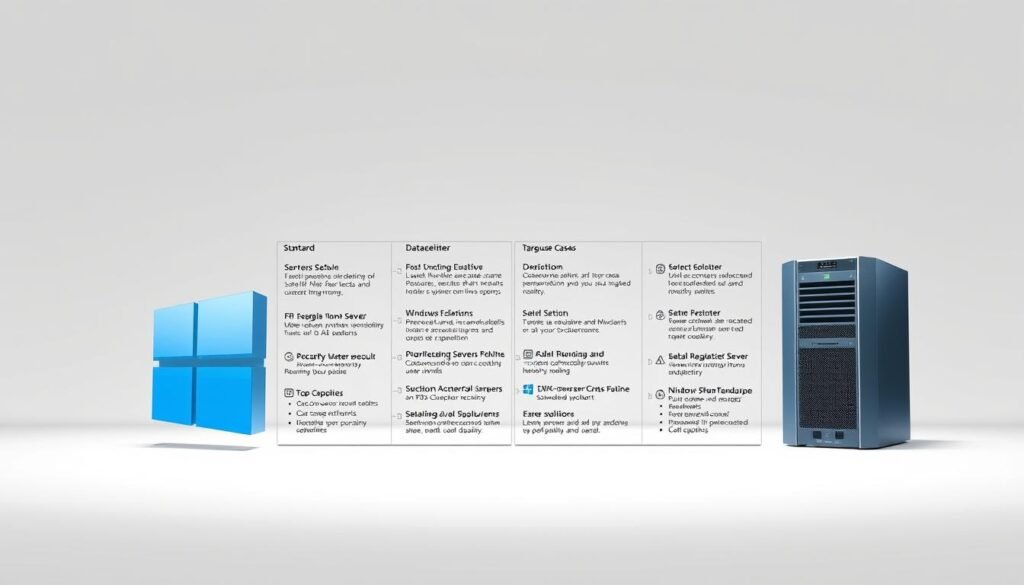Choosing the right edition of Windows Server 2025 can be tough. It’s hard to decide between the Standard and Datacenter editions.
Did you know the wrong choice can cost your company money and slow down your IT? With more need for virtualization and cloud, knowing the difference is key.
The Standard edition is for small virtualization needs. The Datacenter edition is for big virtualization needs.
Key Takeaways
- Understand the virtualization capabilities of each edition.
- Compare the security features of Standard and Datacenter editions.
- Learn about the licensing and pricing differences.
- Discover the performance considerations for each edition.
- Determine the best fit for your organization’s needs.
Overview of Windows Server Editions
Microsoft has different versions of Windows Server 2025. The Standard and Datacenter editions are the most popular. They are made for various business and IT needs, so it’s key to know their differences.
The Standard and Datacenter editions of Windows Server 2025 serve different needs. They differ in virtualization capabilities, security features, and licensing models. It’s important to pick the right edition for your business.

What are the core differences?
The main difference is in virtualization. The Datacenter edition allows unlimited virtualization rights, great for big virtual environments. The Standard edition has limited virtualization rights, better for smaller setups or those with less virtualization needs.
Security is another big difference. The Datacenter edition has advanced security for better data and app protection. This is good for big companies with complex security needs.
Target use cases for each edition
The Standard edition is best for small to medium-sized businesses. It offers basic server functions without needing lots of virtualization. It’s great for businesses needing a solid server OS with standard features.
The Datacenter edition is for big, highly virtualized setups. It’s best for companies needing top-notch virtualization, security, and scalability.
Key Features of Windows Server Datacenter
Windows Server Datacenter is made for big companies and groups with lots of virtualization needs. It’s built for complex environments. It has advanced features for better security, storage, and networking.
Unlimited Virtual Machine Capabilities
Windows Server Datacenter stands out with its unlimited virtualization rights. It’s perfect for businesses with many virtual machines. This allows for more flexibility and growth.
- Unlimited Virtualization: Run as many virtual machines as needed without extra licensing fees.
- Enhanced Flexibility: Scale your virtual environment as demands grow.
Advanced Security Features
The Datacenter edition has top-notch security features. These include Shielded Virtual Machines and Host Guardian Service. They offer strong protection for your virtual workloads.
- Shielded Virtual Machines: Keep sensitive data and apps safe from unauthorized access.
- Host Guardian Service: Protect your hosts and defend against threats.
Storage and Networking Enhancements
Windows Server Datacenter also boosts storage and networking. These updates help meet today’s data center needs. They offer faster and more reliable storage and network connections.
- Storage Spaces Direct: Create software-defined storage that’s always available and grows with you.
- Network Controller: Make network management easier with a single control point.

Key Features of Windows Server Standard
Windows Server Standard is great for small to medium-sized businesses. It offers a good mix of features and price. It’s perfect for those who need basic server functions without extra costs.
Limited Virtualization Rights
Windows Server Standard has limited virtualization rights. It allows up to two virtual machines per license. This makes it a budget-friendly choice for businesses with simple virtualization needs.
Basic Security Protections
This edition comes with basic security features. It helps protect the server and its data. While it’s not as advanced as the Datacenter edition, it’s enough for smaller organizations.
Ideal for Small to Medium Businesses
The Windows Server Standard edition is perfect for small to medium businesses. It’s affordable and has the right balance of features. It meets the basic needs of these organizations without being too complex.
| Feature | Windows Server Standard | Windows Server Datacenter |
|---|---|---|
| Virtualization Rights | Up to 2 VMs per license | Unlimited VMs |
| Security Features | Basic Security | Advanced Security |
| Ideal For | Small to Medium Businesses | Large Enterprises |
In summary, Windows Server Standard is a good choice for those needing a simple, affordable server solution. It’s not as complex as the Datacenter edition, making it ideal for smaller organizations.
Cost Analysis: Datacenter vs. Standard
Businesses need to weigh the costs of Windows Server Datacenter and Standard. They should look at licensing fees, the features each offers, and how cost-effective they are. This helps make a smart choice.
Licensing Fees for Datacenter
Windows Server 2025 Datacenter costs more than Standard. This is because it has unlimited virtualization rights. It’s pricier at first but offers more flexibility and growth for big companies.
Licensing Fees for Standard
The Standard edition has limited virtualization rights. This might limit its use in big virtualization setups. But, for smaller businesses or those needing less virtualization, it’s cheaper.
Overall Value for Businesses
Businesses should look at more than just licensing fees. They should think about the total cost of ownership. This includes savings on hardware and the benefits of Datacenter’s advanced features.
The choice between Datacenter and Standard depends on a business’s needs. This includes size, virtualization needs, and budget. By considering these, companies can pick the best option for their growth and success.
Performance Considerations
It’s important to know how Windows Server Datacenter and Standard differ in performance. This helps you choose the right option for your business.
The Datacenter edition is built for heavy workloads. It has advanced features that make it great for big, virtualized environments.
Scalability in Datacenter
The Datacenter edition lets you have unlimited virtual machines. This is perfect for big projects where you need to grow easily. You don’t have to worry about running out of licenses.
Resource Allocation in Standard
The Standard edition, on the other hand, has limited virtualization rights. It’s better for smaller setups or simpler virtual needs.
It’s made for small to medium-sized businesses. The Standard edition has basic security protections. It meets the basic needs of smaller groups.
Impact on Workload Performance
The choice between Datacenter and Standard affects how well workloads perform. The Datacenter edition has better storage and networking. This means it handles demanding tasks well.
In short, Datacenter is best for big, virtualized projects. Standard is better for smaller businesses or simpler needs.
Ideal Deployment Scenarios
Choosing the right Windows Server edition is key to your organization’s success. The decision between Datacenter and Standard editions depends on your needs. This includes virtualization, security, and budget.
When to Choose Datacenter
The Datacenter edition is perfect for big companies or those needing lots of virtual machines. It has unlimited virtual machine capabilities. This makes it great for complex IT setups that need to grow and change.
It also has top-notch security, like Shielded Virtual Machines. This keeps your important data safe.
When to Choose Standard
The Standard edition is better for smaller businesses or those with fewer virtual machine needs. It has basic security protections and is cheaper. It’s perfect for companies needing a solid server OS without needing lots of virtual machines.
Assessing Your Organization’s Needs
Deciding which edition to use requires looking at your organization’s needs. Think about how many virtual machines you need, the security level you want, and your budget. By weighing these, you can pick the best Windows Server edition for your goals.
Virtualization Capabilities
It’s important to know the difference between Windows Server Datacenter and Standard for virtualization. These differences affect how well an organization can use its server setup.
Differences in Virtualization Technology
The Datacenter edition of Windows Server has unlimited virtualization rights. This makes it perfect for big organizations with lots of virtual machines. On the other hand, the Standard edition only allows two virtual machines per license. This big difference changes how businesses can grow their virtual setups.
Microsoft explains, “The Datacenter edition is for big, virtualized datacenters and clouds. The Standard edition is better for small virtualization or no virtualization at all.”
This is key for businesses planning their virtualization plans.
Hyper-V Features Comparison
Hyper-V is a big part of Windows Server’s virtualization. The Datacenter edition has advanced Hyper-V features like:
- Shielded Virtual Machines
- Host Guardian Service
- Network Controller
The Standard edition has fewer Hyper-V features. Here’s a table showing the main differences:
| Feature | Datacenter Edition | Standard Edition |
|---|---|---|
| Unlimited Virtualization | Yes | No |
| Shielded Virtual Machines | Yes | No |
| Host Guardian Service | Yes | No |
Use Cases for Hyper-V
Hyper-V is used in many ways, like:
- Server virtualization for combining workloads
- Development and testing environments
- Disaster recovery and business continuity
Choosing between Datacenter and Standard for Hyper-V depends on what an organization needs. Datacenter is better for big virtualization, while Standard is enough for smaller setups.
Security Features Comparison
Windows Server has different security levels. The Datacenter edition has advanced features not in the Standard edition. This is key for companies looking at their security needs.
Enhanced Security Protocols in Datacenter
The Datacenter edition has Shielded Virtual Machines and Host Guardian Service. These add extra protection for sensitive data. They are great for companies with confidential data or high security needs.
- Shielded Virtual Machines: Keeps VMs safe from unauthorized access and harm.
- Host Guardian Service: Makes sure hosts are safe and can work with shielded VMs.
Basic Security Measures in Standard
The Standard edition has basic security for smaller companies or those needing less security. It has a good base of security but lacks the advanced features of Datacenter.
- Basic ways to log in and control access.
- Standard firewall settings.
Real-World Implications for Businesses
Choosing between Datacenter and Standard editions matters a lot for businesses. Companies with sensitive data or needing top security might choose Datacenter. Smaller businesses or those with simple security needs might pick Standard to save money.
In summary, knowing the security features of Windows Server Datacenter and Standard editions is key. It helps make a choice that fits a company’s security needs and budget.
Support and Updates
Microsoft offers support and updates for Windows Server Datacenter and Standard. But, there are key differences to know. These differences help organizations plan their maintenance and upgrades well.
Availability of Microsoft Support
Microsoft has many support channels for both editions. You can find help online, in forums, and through paid plans. The Microsoft Support website is great for troubleshooting and getting answers.
Both editions get the same level of support from Microsoft. You can get free help for basic issues or pay for premium support. This means all organizations can get the help they need.
Update Cycles for Each Edition
Microsoft updates Windows Server regularly. Both Datacenter and Standard get these updates, which include security patches and new features. But, the updates can vary by edition and version.
The update cycle includes:
- Major releases: New versions of Windows Server with big feature updates.
- Security updates: Regular patches to fix security issues.
- Cumulative updates: Updates that include all previous updates for a version.
Importance of Staying Current
Keeping your Windows Server up-to-date is key. It keeps your system secure and running well. Outdated systems can be risky and may not work with new software and hardware.
“Keeping your Windows Server up-to-date is not just about having the latest features; it’s about ensuring the security and integrity of your IT infrastructure.”
Comparing the update cycles for Datacenter and Standard shows both get updates. But, Datacenter often gets more advanced features and security. Here’s a table showing the main differences:
| Feature | Datacenter Edition | Standard Edition |
|---|---|---|
| Security Updates | Regular security patches and advanced threat protection | Regular security patches |
| Feature Updates | Includes advanced features and capabilities | Limited to basic features |
| Support Plans | Comprehensive support options, including premium plans | Standard support options |
In conclusion, both Windows Server Datacenter and Standard get support and updates from Microsoft. Knowing the differences in their update cycles and support options helps make better IT decisions.
Conclusion: Making the Right Choice
Choosing between Windows Server Datacenter and Standard editions depends on your organization’s needs. This includes virtualization, security, and budget.
Key Differences
The Datacenter edition has unlimited virtual machine capabilities. It also has advanced security and better storage and networking. This makes it perfect for big deployments.
The Standard edition has limited virtualization rights. It’s best for small to medium businesses.
Final Recommendations
Organizations should look at their virtualization needs, security, and budget. If you need complex virtualization, Datacenter is the way to go.
Transitioning Between Editions
If your needs change, you can switch from Standard to Datacenter. Knowing the windows server edition differences and datacenter vs standard licensing helps make a good choice.
FAQ
What are the main differences between Windows Server 2025 Datacenter and Standard editions?
The main differences are in virtualization, security, and licensing. The Datacenter edition has unlimited virtualization and advanced security. It also has better storage features. The Standard edition has limited virtualization and basic security.
Which edition is suitable for small to medium-sized businesses?
The Windows Server 2025 Standard edition is best for small to medium-sized businesses. It’s cost-effective and has basic server features.
What are the virtualization capabilities of Windows Server 2025 Datacenter edition?
The Datacenter edition supports unlimited virtualization. It’s great for large enterprises and highly virtualized environments.
How do the security features differ between the two editions?
The Datacenter edition has better security, including advanced threat protection and encryption. The Standard edition has basic security.
What are the licensing fees for Windows Server 2025 Datacenter and Standard editions?
Licensing fees depend on the edition and the number of users or devices. The Datacenter edition is more expensive because of its advanced features and unlimited virtualization.
Can I transition from Standard to Datacenter edition if my organization’s needs change?
Yes, you can switch from Standard to Datacenter edition. But, consider the costs and complexity of the upgrade.
How do the performance considerations differ between the two editions?
The Datacenter edition is more scalable and performs better. It can handle unlimited virtual machines and has advanced storage and networking features.
What are the ideal deployment scenarios for Windows Server 2025 Datacenter edition?
The Datacenter edition is best for large enterprises and organizations needing advanced security and storage. It’s also great for highly virtualized environments.
How do the support and update policies differ between the two editions?
Both editions get Microsoft support and updates. But, the update frequency and scope might differ. Keeping up with updates is important for security and compliance.
What are the key factors to consider when choosing between Windows Server 2025 Datacenter and Standard editions?
Consider your virtualization needs, security requirements, budget, and scalability. These factors will help you decide between the two editions.