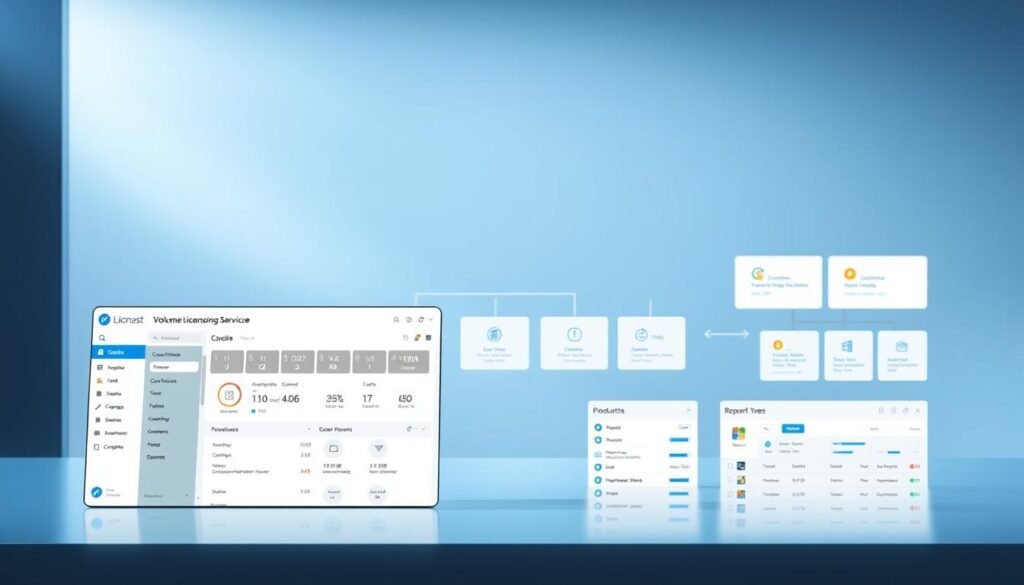Managing software licenses can be tough for companies. But, the Volume Licensing Service Center makes it easier. It offers tools to download and manage Microsoft volume licenses or to register and activate product keys.
The Volume Licensing Service Center is made to make software licensing simpler. Its easy-to-use interface lets companies manage their licenses, download software, and activate keys. This makes software license management more straightforward.
Key Takeaways
- Simplify software licensing with a one-stop shop.
- Efficiently manage Microsoft volume licenses.
- Easily download software and activate product license keys.
- Improve software license management with a user-friendly interface.
- Streamline organizational software licensing processes.
What is a Volume Licensing Service Center?
Microsoft’s Volume Licensing Service Center makes software licensing easier for big companies. It’s a place where businesses can handle their Microsoft licenses well.
Definition and Purpose
The Volume Licensing Service Center (VLSC) is a web service for managing Microsoft software licenses. It’s meant to be a one-stop spot for viewing, managing, and downloading Microsoft products and licenses. This makes it easier to keep track of and follow Microsoft’s licensing rules.
Key features of the VLSC include:
- License management: Easily track and manage licenses across your organization.
- Product downloads: Access to Microsoft products for download.
- Compliance tracking: Simplify the process of ensuring your organization is compliant with Microsoft’s licensing agreements.
Key Benefits for Organizations
The VLSC brings big benefits to organizations, like easier license management and saving money. With a single platform for managing licenses, companies can cut down on costs and work less on software licensing.
Cost savings are a big plus, as the VLSC helps companies avoid buying too many licenses and simplifies managing many licenses.
| Benefit | Description |
|---|---|
| Simplified License Management | Centralized platform for managing Microsoft licenses. |
| Cost-Effectiveness | Reduces administrative costs and avoids unnecessary purchases. |
| Compliance Tracking | Easily track and maintain compliance with Microsoft licensing agreements. |
How Volume Licensing Works
Understanding volume licensing is key for companies wanting to make software buying easier. Microsoft has different Volume Licensing programs for various needs.
Licensing Models Explained
Microsoft has several licensing models under its Volume Licensing. These include the Enterprise Agreement, Open License, and Select Plus. Each model has its own perks and fits different company types.
- Enterprise Agreement: Great for big companies, this model offers a full licensing solution for many Microsoft products.
- Open License: Good for smaller to medium-sized businesses, it’s flexible and perfect for those buying fewer licenses.
- Select Plus: Ideal for companies needing lots of flexibility and control, it lets you customize licenses based on your needs.
Eligibility Criteria for Volume Licensing
The rules for joining Microsoft Volume Licensing programs vary by program. Usually, companies need to meet certain standards, like a minimum number of licenses or specific business needs.
To pick the best program, companies should think about their size, software needs, and budget. Choosing the right program helps companies get enterprise licensing solutions. These make buying software easier and cheaper.
Key Features of the Volume Licensing Service Center
Managing software licenses is key, and the Volume Licensing Service Center makes it easy. It’s a platform that simplifies software licensing for companies. This tool helps organizations manage their licenses well.
User-Friendly Interface
The Volume Licensing Service Center has an intuitive interface. It makes managing licenses easy and fast. This design helps admins find what they need quickly, saving time.
The interface is easy to use. This means new users can start right away without a big learning curve.
Centralized Management
The Volume Licensing Service Center shines with its centralized management. It lets companies manage all their software from one place. This improves oversight and lowers the chance of license mistakes.
With this feature, businesses can streamline their operations. They stay compliant and make the most of their software investments.
The Volume Licensing Service Center is a strong tool for better software license management. It combines an easy-to-use interface with centralized management.
Getting Started with Volume Licensing
The first step is to create an account and get to know the Service Center Dashboard. This is key for managing your software licenses well.
Setting Up Your Account
To start, visit the Microsoft Volume Licensing website. Click “Sign In” and follow the steps to create a new account or log in.
Required Information: You’ll need to give basic details about your company, like its name, contact info, and agreement details.
After creating your account, you’ll get a confirmation email. It will tell you how to get to the Service Center.
Navigating the Service Center Dashboard
The Service Center Dashboard is your main place for managing licenses and tracking agreements. When you log in, you’ll see an overview of your licenses and when they need to be renewed.
- License Management: You can view and manage your software licenses here. This includes downloading software and tracking how it’s used.
- Agreement Tracking: Keep an eye on your licensing agreements. See when they expire and when you can renew them.
- Support Resources: Find help and guides to manage your licenses better.
Getting to know the dashboard helps you manage your business software licensing better. It also helps you stay in line with your agreements.
Advantages of Using the Volume Licensing Service Center
The VLSC offers enterprise licensing solutions for big companies. It makes managing software licenses easier and more efficient.
Cost-Effectiveness
Using the VLSC can save money. It streamlines software license management. This means lower costs and less chance of legal trouble.
Here’s a comparison of costs with and without the VLSC:
| Licensing Model | Annual Cost | Administrative Effort |
|---|---|---|
| Individual Licensing | $100,000 | High |
| VLSC | $80,000 | Low |
Simplified Compliance Tracking
The VLSC makes tracking compliance easy. It helps companies keep their software licenses up to date.
This is great for big companies with lots of software. It cuts down on paperwork and keeps them out of trouble.
Enhanced Support Options
VLSC users get enhanced support options. They have access to special support and get help fast.
This support is key for companies that depend on their software. It makes sure problems get fixed fast.
In summary, the Volume Licensing Service Center is a top choice for enterprise licensing solutions and software license management. It saves money, makes tracking easier, and offers great support.
Common Issues and Solutions
Managing software licenses well is key. Knowing common problems helps organizations use the Volume Licensing Service Center better. They might face issues like not following licensing rules or trouble with activating software. These can be fixed with the right steps and management.
Frequent Licensing Challenges
Organizations often run into several common problems with the Volume Licensing Service Center. These include:
- Compliance Issues: Making sure software use follows licensing rules.
- Activation Problems: Fixing issues with activating software licenses.
- License Tracking: Keeping track of licenses in the organization.
To solve these problems, understanding licensing agreements is vital. Using the Volume Licensing Service Center’s tools well is also important.
How to Troubleshoot
Fixing licensing problems needs a step-by-step approach. Here’s how to do it:
- Identify the Issue: Clearly state the problem, like compliance, activation, or tracking issues.
- Use Diagnostic Tools: Use the tools in the Volume Licensing Service Center to find and fix problems.
- Consult Documentation: Look at Microsoft’s official guides for Microsoft volume licensing and software procurement services.
- Seek Support: If it’s hard, reach out to customer support for help with business software licensing issues.
By following these steps, organizations can solve common licensing problems. This ensures they manage software licenses smoothly.
Best Practices for Managing Licenses
To get the most out of the Volume Licensing Service Center, companies need to follow best practices for managing licenses. Good license management helps businesses stay compliant, save on licensing costs, and run their IT better.
Regular Audits and Reviews
Regular checks and reviews are key to keeping up with compliance and making the most of licenses. Companies should regularly look over their licensing deals and how they’re using software. This helps find ways to cut costs and make sure they’re following their agreements.
Some important steps for regular audits include:
- Looking over licensing agreements and contracts
- Tracking how software is used and licenses are consumed
- Finding chances to save money and improve usage
Staying Informed on Licensing Changes
Keeping up with licensing changes is vital for staying compliant and using licenses wisely. Companies should keep current with any changes to licensing deals, new software releases, and updates to the Volume Licensing Service Center.
| Licensing Change | Impact | Action Required |
|---|---|---|
| New product release | Potential for new licensing opportunities or requirements | Review licensing agreements and assess impact |
| Changes to existing agreements | Potential for changes to licensing terms or costs | Review and negotiate agreements as necessary |
| Updates to VLSC | Potential for new features or functionality | Take advantage of new features and functionality |
By sticking to these best practices, companies can manage their software licenses well, stay compliant, and keep their licensing costs down.
Integrations and Compatibility
The Volume Licensing Service Center works well with many Microsoft software solutions. It’s a great tool for managing business software licensing needs.
This makes it easy for organizations to handle their Microsoft volume licensing needs. It streamlines software procurement services and cuts down on administrative work.
Compatible Software Solutions
The Volume Licensing Service Center supports a wide range of Microsoft products. This lets organizations manage their software licenses in one place.
- Microsoft Office
- Windows Operating Systems
- Microsoft Server Products
- Other Microsoft software solutions
This compatibility helps organizations make the most of their Microsoft investments. It optimizes software usage and lowers costs related to business software licensing.
Third-Party Integrations
The Volume Licensing Service Center also works with third-party services. This boosts its functionality even more.
These integrations let organizations add their existing software procurement services to the Volume Licensing Service Center. This creates a complete solution for managing software licenses.
By supporting third-party integrations, the Volume Licensing Service Center offers a flexible platform. It helps organizations manage their software licensing needs, ensuring compliance and simplifying software procurement services.
Resources and Support for Volume Licensing
Managing software licenses is key for any organization. Microsoft’s Volume Licensing Service Center (VLSC) makes this easier. It offers tools to help manage licenses well. Microsoft also provides many resources to help with the VLSC and solve any problems.
Official Guides and Documentation
Microsoft has official guides and documents for managing software licenses. These cover important topics like licensing models and how to troubleshoot issues. They help organizations understand and manage their licenses effectively.
Customer Support Channels
Microsoft also has customer support for volume licensing. This support helps organizations with their licensing needs. It ensures they can get help quickly, reducing downtime and keeping them in compliance.
Using the VLSC and Microsoft’s resources can make managing software licenses easier. It helps organizations save money and follow licensing rules.
FAQ
What is the Volume Licensing Service Center?
The Volume Licensing Service Center is a platform for managing software licenses. It helps organizations manage their Microsoft volume licenses. You can download software and activate product keys here.
What are the benefits of using the Volume Licensing Service Center?
Using it simplifies license management and saves costs. It also offers better support. This makes managing software licenses easier for organizations.
How do I determine which Microsoft Volume Licensing program is best for my organization?
First, learn about the different licensing models. Look at Open License, Open Value, and Enterprise Agreement. Then, check if your organization fits the criteria for each.
What are the key features of the Volume Licensing Service Center?
It has a user-friendly interface and central management. These features make managing licenses easier and more efficient.
How do I get started with Volume Licensing?
Start by setting up your account. Then, use the Service Center Dashboard. Follow the instructions to get the most out of it.
What are the advantages of using the Volume Licensing Service Center for software license management?
It’s cost-effective and simplifies tracking compliance. It also offers better support. These benefits help streamline your software licensing process.
How can I troubleshoot common licensing issues in the Volume Licensing Service Center?
Check the official documentation and guides. If needed, contact customer support. This ensures smooth license management and solves any problems.
What are the best practices for managing licenses in the Volume Licensing Service Center?
Regularly audit and review your licenses. Stay updated on licensing changes. This keeps you compliant and maximizes benefits.
Is the Volume Licensing Service Center compatible with other Microsoft software solutions?
Yes, it works with many Microsoft software solutions. It also supports third-party integrations. This enhances your licensing experience and offers a more complete solution.
Where can I find resources and support for Volume Licensing?
Look for official documentation and guides. Contact customer support for help. They can assist you with using the Volume Licensing Service Center and solve any issues.
Microsoft has a flexible licensing program for different organizations. Microsoft Volume Licensing helps government, educational, and nonprofit groups. It lets them use a variety of Microsoft products and services.
These groups get special prices and terms. This makes it simpler for them to use Microsoft solutions. If you’re in government, education, or a nonprofit, Microsoft’s licensing programs can help you reach your goals.
Key Takeaways
- Microsoft Volume Licensing offers flexible options for various organizations.
- Government, educational, and nonprofit entities can benefit from special pricing and terms.
- Tailored licensing programs are available to meet the unique needs of different organizations.
- Microsoft Volume Licensing provides access to a wide range of Microsoft products and services.
- Eligible organizations can adopt Microsoft solutions with ease.
What is Microsoft Volume Licensing?
For businesses, Microsoft Volume Licensing is a great way to manage software licenses. It makes handling many licenses easy. This is perfect for companies of all sizes.
Overview of Volume Licensing Models
Microsoft Volume Licensing has different models for various needs. You can choose from the Open License Program, Select Plus Licensing, and Enterprise Agreements. Each model offers flexibility and saves money, fitting your business needs.
The Open License Program is best for small to medium-sized businesses. Select Plus Licensing and Enterprise Agreements are for bigger companies with more complex needs.
Benefits of Volume Licensing
Microsoft Volume Licensing makes managing licenses easy and saves money. It combines licenses into one deal. This cuts down on paperwork and lowers costs.
It also gives access to software updates and upgrades. This keeps your business running smoothly and competitive.
Types of Microsoft Volume Licensing Programs
Organizations have many Microsoft volume licensing programs to choose from. Each is made for different business needs. This way, businesses can find a program that fits their size, structure, and budget.
Open License Program
The Open License Program is for small to medium-sized businesses. It makes buying Microsoft product licenses easy. It’s perfect for businesses that need a certain number of licenses quickly.
Key benefits of the Open License Program include:
- Simplified license acquisition process
- Flexibility in purchasing licenses as needed
- No requirement for a long-term commitment
Select Plus Licensing
Select Plus Licensing is for bigger organizations with complex needs. It offers a lot of flexibility and customization. This lets organizations tailor their licensing to fit their exact needs.
Advantages of Select Plus Licensing include:
- Customizable licensing agreements
- Ability to manage licenses across multiple locations
- Access to various Microsoft products and services
Enterprise Agreements
Enterprise Agreements are for large organizations with big licensing needs. This program offers a full solution for Microsoft products and services.
Key features of Enterprise Agreements include:
- Comprehensive licensing coverage for Microsoft products
- Simplified license management across the organization
- Options for adding or removing licenses as needed
Understanding the different Microsoft volume licensing programs helps organizations make better choices. They can pick the program that matches their business goals.
How to Choose the Right Volume Licensing Program
Microsoft offers many Volume Licensing programs. To pick the right one, you need to know what your company needs. This means looking at your current and future needs to find a program that fits your goals.
Assessing Your Organization’s Needs
First, figure out what your company really needs. Think about how many users you have, the Microsoft products you use, and your budget. Knowing your company’s size and scope is key to finding the best licensing program.
For example, a small to medium-sized business (SME) might need a different solution than a big company. SMEs might prefer programs that are flexible and can grow with them. On the other hand, big companies might need programs that handle complex agreements and lots of users.
“The key to successful licensing is understanding your organization’s needs and choosing a program that aligns with those needs.”
Comparing Features and Pricing
After figuring out what you need, compare the features and prices of different programs. Look at the cost of licenses, how flexible the program is, and the support Microsoft offers.
| Licensing Program | Features | Pricing |
|---|---|---|
| Open License Program | Flexible, scalable, suitable for SMEs | Competitive pricing for small to medium-sized orders |
| Enterprise Agreement | Comprehensive, includes Software Assurance, suitable for large organizations | Discounted pricing for large orders, commitment required |
When looking at features and prices, think about the total cost and the benefits. Volume licensing costs can be high, so it’s important to understand the pricing and how it fits your budget.
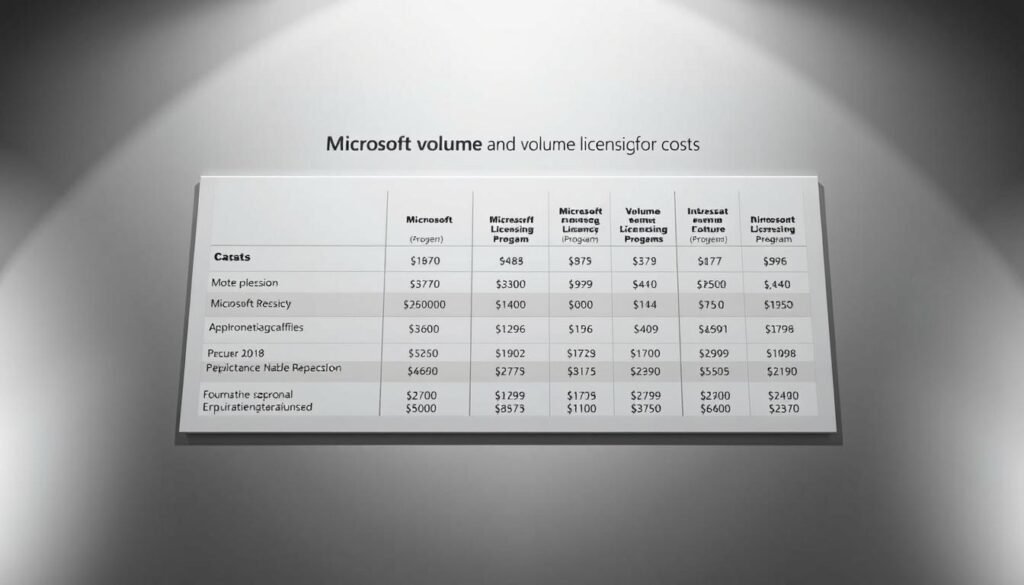
By carefully looking at your needs and comparing different programs, you can make a smart choice. This choice should meet your business needs and budget.
Benefits of Microsoft Volume Licensing
Microsoft Volume Licensing offers many advantages. It helps organizations save money and get flexible solutions. This model meets the needs of different organizations, helping them get the most from Microsoft.
Cost-Effective Solutions
One big plus of Microsoft Volume Licensing is saving money. Buying in bulk, organizations can cut their software costs. This is great for big companies with lots of employees.
Microsoft Software Assurance adds even more value. It gives access to new software, support, and training. This keeps organizations current with the latest tech.
Access to Updates and Upgrades
Microsoft Volume Licensing also means getting updates and upgrades with Software Assurance. This makes it easy for companies to move to new Microsoft products. They get the latest features and security fixes.
With the latest software, companies can work better and faster. The support and training from Software Assurance also help use Microsoft products to their fullest.
In summary, Microsoft Volume Licensing offers great savings and access to updates. It’s a smart choice for companies looking to make the most of their Microsoft investments.
Licensing for Different Business Sizes
Microsoft offers a variety of licensing options for businesses of all sizes. Whether you’re a small startup or a big company, Microsoft has something for you. Their Volume Licensing is designed to fit your needs.
It’s important to know what your business needs before choosing a licensing program. Microsoft has options for small and medium-sized businesses (SMEs) and large corporations. Each has its own set of needs and challenges.
Small and Medium-Sized Enterprises (SMEs)
For SMEs, Microsoft has the Open License Program. It’s perfect for businesses with a few users. This program is easy to use and flexible.
SMEs can benefit in many ways:
- It’s easy to understand and manage
- No long-term commitment is needed
- You can buy more licenses as your business grows
Large Corporations
Large corporations need more complex solutions. Microsoft’s Enterprise Agreement is for businesses with 500 or more users/devices. It includes software assurance, giving access to the latest products and support.
Large corporations get these benefits:
- It simplifies license management
- There are cost savings through volume discounts
- Access to the latest Microsoft technologies and support
To show the differences, here’s a table comparing SMEs and large corporations:
| Features | Open License Program (SMEs) | Enterprise Agreement (Large Corporations) |
|---|---|---|
| Minimum License Requirement | 5 licenses | 500 licenses/users |
| Contract Duration | 2 years (with option to renew) | 3 years |
| Software Assurance | Optional | Included |
| Cost | Based on the number of licenses purchased | Discounted rates for large volumes |
In conclusion, Microsoft Volume Licensing offers flexible solutions for all business sizes. By understanding your business needs, you can pick the best licensing program. Whether you’re an SME or a large corporation, Microsoft has you covered.
Microsoft Volume Licensing and Compliance
Keeping up with Microsoft Volume Licensing rules is key for companies to avoid big problems. It’s not just about following the rules; it’s about making the most of your software.
Importance of Software Compliance
Staying compliant with Microsoft rules is essential. It means you’re using their products the right way. If you don’t, you could face big fines and harm your reputation.
Here’s why software compliance is so important:
- It helps you avoid legal and financial troubles
- It keeps your software up-to-date with the latest security
- It helps you use your software better and save resources
Best Practices for Maintaining Compliance
To stay compliant with Microsoft Volume Licensing, follow these steps:
Always check and update your licensing agreements to match your current needs.
Start a strong software asset management (SAM) program to keep track of all Microsoft software in your company.
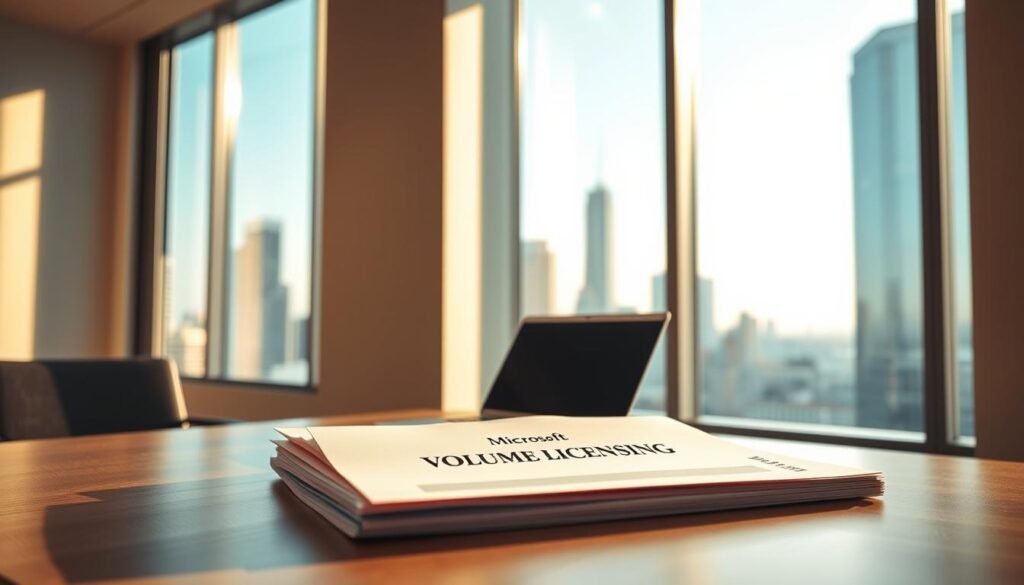
By sticking to these tips and keeping up with Microsoft’s rules, you can stay compliant. This way, you get the most out of your Microsoft Volume Licensing deals.
Understanding Licensing Terms and Conditions
It’s key for companies to get the terms of Microsoft Volume Licensing right. This ensures they follow the rules and get the most from their software. Knowing these details helps businesses deal with licensing agreements and make smart choices about their software.
Licensing Agreements Explained
A Volume License Agreement is a deal between Microsoft and a company. It spells out how to use Microsoft products. It helps manage licenses, follow rules, and get software updates and support.
The Microsoft Enterprise Agreement is for big companies. It’s a detailed plan for handling Microsoft products. It gives businesses flexibility and saves money, which is great for complex licensing needs.
| Licensing Agreement Type | Description | Benefits |
|---|---|---|
| Volume License Agreement | A contractual agreement for managing Microsoft product licenses. | Ensures compliance, provides access to software updates and support. |
| Microsoft Enterprise Agreement | A complete licensing solution for large organizations. | Offers flexibility, cost savings, and easier license management. |
Common Licensing Terminology
Knowing common licensing terms is vital for Microsoft Volume Licensing. Key terms include:
- License: The right to use a Microsoft product.
- Software Assurance: A benefit that gives access to updates, support, and training.
- License Mobility: The chance to move licenses between devices or users.
By getting to know these terms, companies can manage their Microsoft licenses better. They can make sure they’re following the rules and getting the most from their software.
Managing Your Microsoft Volume Licenses
To get the most out of your Microsoft Volume Licensing, you need a solid plan. Good management helps you save money, follow rules, and use software better.
Software Asset Management Tools
Microsoft offers Software Asset Management (SAM) tools for better license management. These tools help you:
- Keep track of your software across your organization
- Find unused or underused licenses
- Plan for future software needs
- Make sure you follow licensing rules
The Microsoft Assessment and Planning Toolkit and the Microsoft Software Inventory Analyzer are key SAM tools. They give you insights into your software, helping you make smart choices about your Microsoft Volume Licensing.
Tips for Effective License Management
Here are some tips for effective license management:
- Do regular license audits to check compliance and find ways to save money.
- Keep accurate records of your software, including license agreements and product keys.
- Centralize license management so everyone has the latest info.
- Train your IT staff on license management best practices to avoid misuse.
By using these strategies and SAM tools, you can get the most out of your volume licensing benefits. This ensures you’re making the most of your ms volume licensing deals.
Updates and Changes in Microsoft Licensing
The world of Microsoft licensing is always changing. Updates come often, affecting customers. As Microsoft grows and adds new products, its licensing rules change too.
Recent Changes in Licensing Policies
Microsoft has made big changes to its licensing rules in recent years. It now offers more flexible and scalable options for companies. This includes moving many products to cloud services, available by subscription.
This shift changes how businesses budget for software and manage their volume licensing deals.
Microsoft has also made its licensing programs simpler. This makes it easier for customers to understand and choose their options. The changes include clearer rules and easier volume license pricing.
How Changes Affect Customers
The new licensing rules have different effects on customers. Moving to cloud services and subscriptions can be more flexible and cost-effective. But, it also means companies need to watch their software use closely to avoid legal problems.
Businesses should keep up with Microsoft’s latest licensing updates. They need to see how these changes affect their current deals and future plans.
Getting Support for Microsoft Volume Licensing
Microsoft offers many resources to help organizations with their volume licensing needs. This ensures they can manage their licenses well. It also helps them get the most out of their Microsoft investments.
Resources for Licensing Support
There are many resources available, like the Microsoft Customer Agreement. It explains the terms and conditions of volume license agreements. Microsoft also has customer support channels for any licensing questions or problems.
Contacting Microsoft for Assistance
For help with Microsoft volume licenses, Microsoft has dedicated support channels. Using these resources helps organizations follow their volume license agreement. It also ensures they use their Microsoft software assurance benefits fully.
FAQ
What is Microsoft Volume Licensing, and how does it simplify software management for organizations?
Microsoft Volume Licensing lets organizations buy Microsoft products in bulk. This makes managing software easier and cheaper. It’s a flexible, cost-effective way to handle Microsoft software across the company.
What are the different types of Microsoft Volume Licensing programs available?
Microsoft has several Volume Licensing programs. These include the Open License Program, Select Plus Licensing, and Enterprise Agreements. Each is designed for different needs and sizes of organizations.
How do I choose the right Microsoft Volume Licensing program for my organization?
First, figure out what your organization needs. Then, compare the features and prices of different programs. Think about how many licenses you need and the support level required.
What are the benefits of Microsoft Software Assurance in Volume Licensing?
Microsoft Software Assurance gives access to updates, upgrades, and support. It ensures your organization has the latest Microsoft technology. It also offers valuable resources and support.
How does Microsoft Volume Licensing cater to different business sizes?
Microsoft Volume Licensing has options for both small and large businesses. It offers flexible licensing that meets the unique needs of each.
Why is software compliance important in Microsoft Volume Licensing?
Compliance is key to avoid risks and penalties. It makes sure you’re using Microsoft software as agreed upon in licensing agreements.
What are the best practices for maintaining compliance with Microsoft Volume Licensing?
To stay compliant, use software asset management tools. Also, do regular audits and keep accurate records of your Microsoft software licenses and usage.
How can I manage my Microsoft Volume Licenses effectively?
Effective management involves using software asset management tools. Also, track license usage and stay updated on licensing agreements and updates.
What resources are available for Microsoft Volume Licensing support?
Microsoft offers many resources. These include documentation, customer support channels, and the Microsoft Customer Agreement. They help organizations with Volume Licensing needs.
How do recent changes in Microsoft licensing policies affect customers?
Changes in Microsoft licensing policies can affect customers in different ways. This includes changes to licensing models or pricing. It’s important to stay informed about these changes.
What is the Microsoft Enterprise Agreement, and how does it benefit organizations?
The Microsoft Enterprise Agreement is a Volume Licensing program for large organizations. It offers a cost-effective way to license Microsoft software. It also simplifies license management and provides access to Software Assurance.
How does Microsoft Volume Licensing help reduce costs for organizations?
Microsoft Volume Licensing reduces costs by allowing bulk purchases of Microsoft software. It also offers discounts and benefits through Software Assurance.