Windows Server 2016 Remote Desktop Services User connections (50) CAL
- Provides 1x Windows Server 2016 Remote Desktop Services User Client Access License (CAL)
- Allows access for up to 50 users
- Designed to add Remote Desktop Services User CAL to an existing pre-activated Windows Server 2016
- Not intended for activating Windows 2016 Server itself
- Specifically a User CAL, not a Device CAL
- Enhances remote desktop service capabilities for multiple users
In stock
$6.00
In stock
Enhance Your Windows Server 2016 with Remote Desktop Services User Connections
In today’s fast-paced digital world, ensuring seamless connectivity and efficient remote access for your team is crucial. The Windows Server 2016 Remote Desktop Services (RDS) User Connections Client Access License (CAL) is designed to facilitate this by allowing up to 50 users to access the server environment remotely.
What is Remote Desktop Services?
Remote Desktop Services is a component of Microsoft Windows Server that allows users to control a remote computer or virtual machine over a network connection. It is especially useful for organizations that need to provide their employees with remote access to applications, data, or entire desktops from various locations.
Key Features of Windows Server 2016 RDS User CALs
- Scalability: This license provides access for up to 50 users, making it an excellent choice for small to mid-sized organizations.
- User-focused Licensing: Unlike Device CALs, which are tied to specific devices, User CALs are assigned to individual users, allowing them to access the server from multiple devices, enhancing flexibility and productivity.
- Cost-Effective: By purchasing a single license for each user, you can optimize costs, especially in environments where employees use multiple devices.
- Seamless Integration: This CAL integrates effortlessly with your existing pre-activated Windows Server 2016 setup, enhancing its functionality without the need for additional software installations.
Benefits of Implementing RDS User CALs
Implementing RDS User CALs on your Windows Server 2016 offers numerous benefits:
- Increased Productivity: With remote access, employees can work from anywhere, ensuring that business operations continue smoothly regardless of location.
- Enhanced Security: Remote Desktop Services include security features such as encryption and authentication, safeguarding your organizational data.
- Centralized Management: Administrators can manage and monitor the server environment centrally, simplifying tasks such as updates and security patches.
- Improved Collaboration: Remote access enables real-time collaboration across teams, fostering innovation and efficiency.
Considerations Before Purchase
Before purchasing the Windows Server 2016 RDS User CAL, keep the following considerations in mind:
- Ensure that your existing Windows Server 2016 setup is pre-activated, as this license cannot be used to activate the server itself.
- Evaluate the number of users who require remote access to determine if additional CALs are needed.
Conclusion
The Windows Server 2016 Remote Desktop Services User Connections (50) CAL is an invaluable asset for organizations seeking to enhance their remote access capabilities. By investing in this solution, you not only improve your team’s productivity and flexibility but also streamline operations with a secure, centralized management system. Empower your workforce with the tools they need to succeed in today’s dynamic work environment.






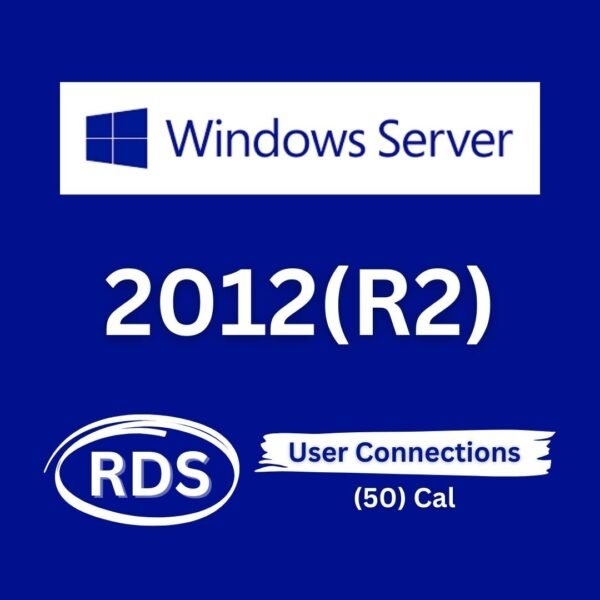

Reviews
There are no reviews yet.