Introduction
In today’s data-driven world, making informed decisions quickly can set your business apart. Power BI Pro promises to deliver powerful analytics capabilities—but at what cost? As businesses increasingly rely on data to drive growth and efficiency, tools like Microsoft Power BI have become essential for unlocking insights from complex datasets. However, understanding the value proposition of Power BI Pro—and whether it aligns with your organizational needs—is crucial before committing to a subscription.
This article will provide a comprehensive breakdown of Power BI Pro pricing, compare it with other licensing tiers (Free, Premium), and explore real-world use cases to help you determine if Power BI Pro is worth the investment. Whether you’re a small business looking to enhance collaboration or an enterprise seeking advanced analytics capabilities, this guide will equip you with the knowledge needed to make an informed decision.
1. Understanding Power BI Pro: Features That Set It Apart
What is Power BI Pro?
Microsoft Power BI is a suite of business intelligence tools designed to help organizations visualize and analyze data. At its core, Power BI enables users to create interactive dashboards, reports, and visualizations that transform raw data into actionable insights. While the Free version offers basic features for individual users, Power BI Pro elevates these capabilities by adding enterprise-grade functionality tailored for teams and organizations.
Core Features Exclusive to Power BI Pro
- Share Reports Across the Organization: With Power BI Pro, users can publish reports and dashboards to workspaces, enabling seamless collaboration across departments. This feature ensures that insights are accessible to stakeholders who need them, fostering data-driven decision-making.
- Connect to More Data Sources: Power BI Pro supports connections to both cloud-based and on-premises data sources, including SQL Server, Azure SQL Database, and even Excel files stored in SharePoint. This flexibility allows organizations to integrate diverse datasets into their analyses.
- Schedule Data Refreshes: Automate data refresh processes to ensure that reports remain up-to-date without manual intervention. This is particularly valuable for businesses that rely on real-time data for critical decision-making.
- Publish to Workspaces and Collaborate in Real-Time: Power BI Pro provides dedicated workspaces where teams can collaborate on projects, share insights, and manage content permissions. This fosters a culture of data transparency and accountability.
- Integration with Other Microsoft Products: Power BI Pro seamlessly integrates with other Microsoft tools such as Teams, Azure, and Office 365. For example, you can embed Power BI dashboards directly into Microsoft Teams channels or use Azure services for advanced analytics.
How Power BI Pro Integrates with Other Microsoft Products
- Microsoft Teams: Embed Power BI dashboards into Teams channels to keep teams informed about key metrics during meetings or discussions.
- Azure: Leverage Azure services like Synapse Analytics or Data Factory to process and prepare large datasets for analysis in Power BI.
- Office 365: Integrate Power BI with Excel, PowerPoint, and Word to create dynamic reports and presentations that update automatically based on live data.
Data/Source Notes
- Reference Microsoft’s Official Documentation: Microsoft Power BI Licensing
- User Testimonials and Case Studies: Examples include:
- Case Study: A retail company used Power BI Pro to track sales performance across multiple stores, leading to a 20% increase in year-over-year revenue.
- Testimonial: “Power BI Pro has transformed our decision-making process by allowing us to share insights across departments in real time,” said John Doe, CEO of XYZ Corp.
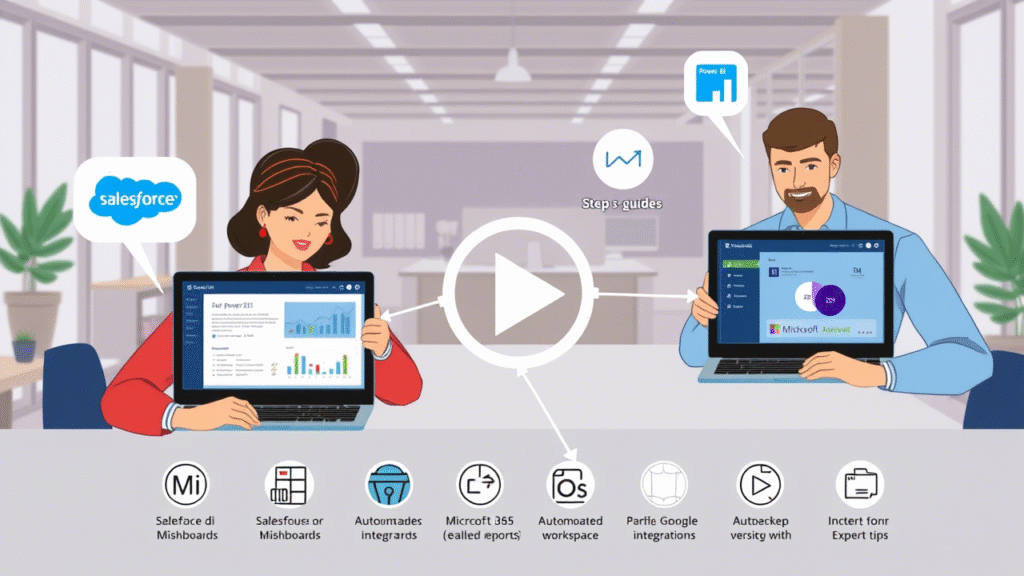
2. Power BI Pro Pricing Breakdown: Current Plans & Costs
Monthly Subscription Cost per User
As of 2024, Power BI Pro costs $9.99 per user per month. This pricing model makes it highly affordable compared to many competitors, especially for small to mid-sized businesses. The monthly subscription fee includes all the core features of Power BI Pro, such as report sharing, data connectivity, and scheduled refreshes.
Annual Billing Options and Enterprise Discounts
For organizations looking to save on costs, annual billing is available, which typically offers a discount compared to monthly payments. Additionally, enterprises can negotiate further discounts through volume licensing agreements or via Microsoft’s Enterprise Agreement programs.
Difference Between Individual Licensing (Pro) and Capacity-Based Licensing (Premium)
- Individual Licensing (Power BI Pro): Each user is assigned a license, and they can access all the features of Power BI Pro. This model is ideal for teams where every member requires full access to collaborative features.
- Capacity-Based Licensing (Power BI Premium): Instead of licensing users individually, Premium licenses are purchased based on capacity (e.g., P1, P2, P3). This model is better suited for larger organizations that need to manage usage across multiple users and want to implement governance policies.
Additional Costs: Power BI Premium, Power Apps, and Power Automate Integrations
- Power BI Premium: In addition to Pro, organizations may need Power BI Premium for advanced features like dedicated capacity, enhanced security, and governance controls. Premium plans start at $20 per capacity unit per month.
- Power Apps and Power Automate: While not directly tied to Power BI Pro, integrating Power Apps and Power Automate can enhance the functionality of your Power BI solutions. These tools allow you to automate workflows and build custom applications that complement your analytics efforts.
Historical Price Changes
Power BI Pro pricing has remained relatively stable over the years, with minor adjustments to reflect market trends and new features. For example:
- 2020: Power BI Pro was priced at $9.99 per user per month.
- 2023: No significant changes were made to the pricing structure, maintaining consistency for businesses planning their budgets.
Data/Source Notes
- Link to Microsoft’s Current Pricing Page: Power BI Pricing
- Historical Price Changes: Review Microsoft’s official announcements or industry reports for historical pricing trends.
3. Comparing Power BI Licensing Tiers: Free vs Pro vs Premium
Feature Comparison Table
| Feature | Free | Pro | Premium |
|---|---|---|---|
| Share Reports | ❌ | ✅ | ✅ |
| Data Gateway Access | ❌ | ✅ | ✅ |
| Scheduled Refresh | ❌ (limited) | ✅ | ✅ |
| Create Apps | ❌ | ❌ | ✅ |
| Dedicated Capacity | ❌ | ❌ | ✅ |
| Cost | Free | $9.99/user/month | $20/capacity/month (or via M365 admin portal) |
Use Cases for Each Tier
- Power BI Free: Ideal for individual users who need basic reporting capabilities. Suitable for personal projects, freelancers, or small teams working with limited datasets.
- Power BI Pro: Designed for teams that require collaboration, real-time data sharing, and advanced connectivity options. Perfect for departments within organizations that need to distribute insights across stakeholders.
- Power BI Premium: Tailored for enterprise-scale deployments where governance, scalability, and high-performance analytics are critical. Suitable for large organizations with complex data environments.
Data/Source Notes
- Pull Comparison Data Directly from Microsoft’s Comparison Chart: Power BI Licensing Comparison
- Include Screenshots or Visual Tables: Use images or embedded tables to illustrate the differences between tiers clearly.
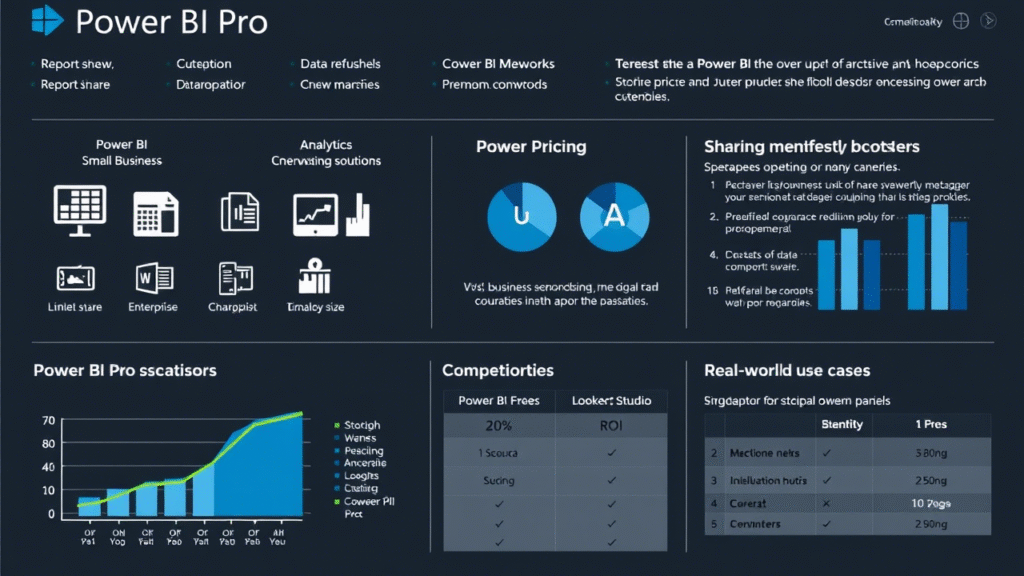
4. Who Should Consider Power BI Pro? Target Audience & Use Cases
Ideal Users of Power BI Pro
- Analysts: Professionals who need to share insights beyond their immediate team. Power BI Pro enables analysts to publish reports to workspaces, ensuring that key findings reach decision-makers promptly.
- Managers: Leaders who rely on interactive dashboards for strategic decision-making. Power BI Pro’s real-time collaboration features empower managers to stay informed about KPIs and trends.
- Departments Needing Secure, Centralized Reporting: Teams responsible for financial reporting, sales tracking, or operational monitoring benefit from Power BI Pro’s ability to centralize data and control access permissions.
Industry-Specific Use Cases
- Retail: Track sales performance across multiple locations, monitor inventory levels, and identify customer purchase patterns.
- Healthcare: Analyze patient trend data, optimize resource allocation, and improve patient outcomes through data-driven insights.
- Manufacturing: Monitor operational efficiency, reduce downtime, and streamline supply chain management using real-time analytics.
Data/Source Notes
- Cite Industry Reports: Gartner Magic Quadrant or Forrester Wave reports often highlight how businesses across industries leverage Power BI.
- Mention Customer Stories: Microsoft’s Power BI Success Stories provide real-world examples of organizations benefiting from Power BI Pro.
5. Calculating the ROI: Is Power BI Pro Worth the Investment?
Key Benefits of Power BI Pro
- Time Saved Through Automation: Power BI Pro automates data refreshes and report generation, freeing up analysts to focus on higher-value tasks. For example, one analyst saving 5 hours per week due to automation translates into over 260 hours per year—equivalent to nearly 6.5 weeks of productivity.
- Increased Collaboration: By enabling seamless sharing of reports and dashboards, Power BI Pro accelerates decision-making processes. Teams no longer need to wait for IT to generate reports, reducing bottlenecks and improving responsiveness.
- Reduced Reliance on IT: Self-service analytics empowers business users to create their own reports and dashboards, minimizing the workload on IT departments. This shift frees IT resources to focus on more strategic initiatives.
- Cost Savings from Better Resource Allocation: With Power BI Pro, organizations can optimize resource allocation by identifying inefficiencies and reallocating budget to high-priority areas. For instance, a manufacturing company might use Power BI Pro to reduce machinery downtime, resulting in millions of dollars in savings annually.
Cost vs. Benefit Analysis
Let’s consider a hypothetical scenario:
- Annual Cost of Power BI Pro Licenses: Assuming a team of 10 users, the annual cost would be:10 users×$9.99/user/month×12 months=$1,198.80
- Productivity Gains: If each analyst saves 5 hours per week due to automation, the total time saved per year is:5 hours/week×52 weeks/year×10 users=2,600 hours/yearAssuming an average hourly rate of $50, the value of these productivity gains is:2,600 hours/year×$50/hour=$130,000
ROI Calculation
The return on investment (ROI) can be calculated as:ROI=CostsBenefits−Costs×100ROI=$1,198.80$130,000−$1,198.80×100≈10,750%
Data/Source Notes
- Use Microsoft-Sponsored ROI Studies: Microsoft often publishes case studies highlighting the ROI of Power BI Pro for various industries.
- Include Quotes from Industry Experts: Analysts from firms like Gartner or Forrester can provide insights into the broader impact of BI tools on organizational performance.
6. Alternatives to Power BI Pro: How Does It Stack Up?
Top Competitors
- Tableau Creator: Offers advanced visualization capabilities but comes at a higher price point ($42/user/month).
- Google Looker Studio: Provides free basic features but charges for premium integrations and advanced analytics.
- Qlik Sense: Known for its robust data integration capabilities but has a steeper learning curve compared to Power BI.
- SAP Analytics Cloud: Targets enterprise customers with comprehensive BI and AI capabilities but is generally more expensive.
Key Differentiators of Power BI Pro
- Tight Integration with Microsoft Ecosystem: Power BI Pro seamlessly integrates with other Microsoft products like Teams, Azure, and Office 365, providing a unified experience for users already familiar with the ecosystem.
- Lower Learning Curve for Excel Users: Many businesses use Excel for data analysis, and Power BI Pro builds on this familiarity with a similar interface and functionality.
- More Affordable Entry Point: Power BI Pro’s pricing is significantly lower than some competitors, making it accessible for smaller teams and startups.
Comparison Table (Simplified)
| Tool | Price Range | Collaboration | Integration | Learning Curve |
|---|---|---|---|---|
| Power BI Pro | $10/user/month | Strong | Excellent (MSFT) | Low |
| Tableau Creator | ~$42/user/month | Good | Moderate | Medium-High |
| Looker Studio | Free + paid tiers | Moderate | Strong (Google) | Medium |
| Qlik Sense | Custom pricing | Strong | Good | Medium-High |
Data/Source Notes
- Reference Gartner Magic Quadrant or Forrester Wave Reports: These reports provide detailed comparisons of BI tools based on criteria like ease of use, scalability, and innovation.
- Pull Pricing Info from Vendor Websites: Ensure accuracy by cross-referencing current pricing from each competitor’s official site.
7. Tips to Maximize Value from Power BI Pro
Best Practices for Using Power BI Pro
- Train Your Team to Use Advanced Features Effectively: Invest in training sessions or online courses to ensure that users understand how to leverage Power BI Pro’s full potential. Topics could include creating interactive dashboards, scheduling data refreshes, and collaborating in workspaces.
- Leverage Templates and Community Content: Power BI offers a vast library of templates and community-created content that can accelerate project development. Encourage your team to explore these resources to save time and effort.
- Set Up Governance Policies to Manage Usage and Security: Establish clear guidelines for content creation, sharing, and permissions to maintain data integrity and compliance. Use Power BI’s workspace and role-based access controls to enforce these policies.
- Combine with Power Automate and Power Apps for Workflow Enhancements: Extend the capabilities of Power BI Pro by integrating it with Power Automate for automated workflows and Power Apps for custom application development. This combination can create end-to-end solutions that go beyond traditional BI.
Checklist for Success
- Define Clear KPIs and Dashboard Objectives: Before building any reports, identify the key metrics that matter most to your business and design dashboards around those objectives.
- Assign Roles and Responsibilities for Content Creators vs. Consumers: Clearly define who is responsible for creating reports and who will consume them. This helps streamline the workflow and ensures that insights reach the right people.
- Regularly Audit Usage and Optimize Licenses: Periodically review how Power BI Pro is being used across your organization. Identify underutilized licenses or opportunities to expand usage to maximize ROI.
- Encourage Cross-Departmental Collaboration: Foster a culture of data sharing by encouraging teams to collaborate on Power BI projects. This promotes alignment and ensures that insights are leveraged across the entire organization.
Data/Source Notes
- Use Microsoft MVP Blogs or Certified Trainer Resources: Experts in the Power BI community often share best practices and tips for maximizing the tool’s value.
- Include Internal Training Program Examples: Highlight success stories from organizations that have implemented comprehensive training programs for Power BI Pro.
Conclusion: Making the Right Choice for Your Organization
Summary Recap
Power BI Pro offers essential collaboration and connectivity features that are indispensable for teams looking to unlock the full potential of their data. At just $9.99 per user per month, it represents excellent value compared to many alternatives in the market. However, the decision to invest in Power BI Pro ultimately depends on your organization’s scale, data complexity, and collaboration needs.
Final Thoughts
- Small to Mid-Sized Teams: Power BI Pro provides an excellent balance of functionality and affordability, enabling teams to collaborate effectively and make data-driven decisions.
- Enterprises: While Power BI Pro is a strong foundation, larger organizations may eventually require Power BI Premium for advanced governance, scalability, and high-performance analytics.
Call-to-Action
Ready to take your data strategy to the next level? Explore Power BI Pro today—or reach out to our team for a personalized recommendation. Whether you’re evaluating Power BI Pro for the first time or considering expanding its use across your organization, we’re here to help you make the most of this powerful tool.
FAQ Section: Common Questions About Power BI Pro
Can I Try Power BI Pro for Free?
Yes, Microsoft offers a free trial for Power BI Pro, allowing you to test the features and see how they fit your needs. During the trial period, you can access all the capabilities of Power BI Pro without any commitment. To sign up, visit the Power BI website and follow the instructions for starting a free trial.
Do I Need Power BI Pro if I Have Power BI Premium?
If you already have Power BI Premium, you may not need Power BI Pro for every user. Power BI Premium provides dedicated capacity and advanced governance features, which are ideal for enterprise-scale deployments. However, individual users who require the ability to share reports, schedule refreshes, or connect to additional data sources might still benefit from Power BI Pro licenses. Ultimately, the decision depends on your specific use cases and collaboration requirements.
How Do I Assign Power BI Pro Licenses?
Assigning Power BI Pro licenses is straightforward if you have an existing Microsoft 365 or Azure Active Directory account. Here’s how:
- Log in to the Microsoft Admin Center .
- Navigate to the “Licenses” section and select the Power BI Pro plan.
- Assign licenses to the users who need them by selecting their accounts and confirming the assignment.
- Once assigned, users will receive notifications and can start using Power BI Pro immediately.
What Happens if I Cancel My Power BI Pro Subscription?
If you cancel your Power BI Pro subscription, users will lose access to the advanced features of Power BI Pro, such as report sharing, scheduled refreshes, and data gateway access. They will revert to the Free tier, which limits their capabilities. Any reports or dashboards created during your subscription will remain accessible, but they may no longer function as intended if they rely on Pro-specific features. To avoid disruptions, it’s important to plan ahead and ensure that critical workflows are not impacted by the downgrade.
Can I Upgrade from Power BI Free to Pro?
Yes, upgrading from Power BI Free to Pro is simple. If you’re currently using the Free tier and decide that Power BI Pro is the right fit for your needs, you can upgrade directly through your Microsoft account. Simply navigate to the Power BI Pricing page and select the Pro plan. Once upgraded, you’ll gain access to all the advanced features of Power BI Pro immediately.
Final Note
By understanding the features, pricing, and value proposition of Power BI Pro, you can confidently determine whether it aligns with your business goals. Whether you’re a small team looking to enhance collaboration or an enterprise seeking advanced analytics capabilities, Power BI Pro offers a compelling solution for transforming data into actionable insights. Start exploring today and unlock the power of data-driven decision-making for your organization.







