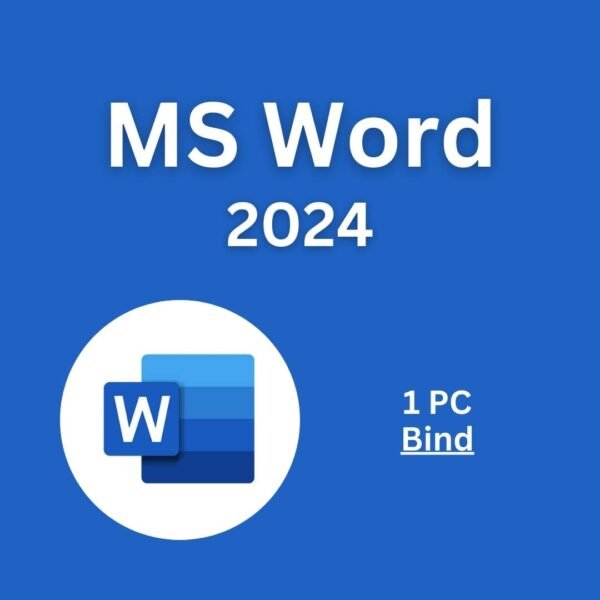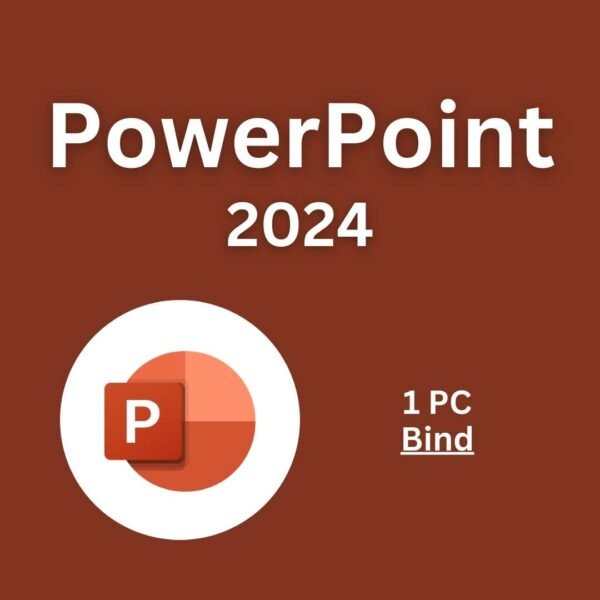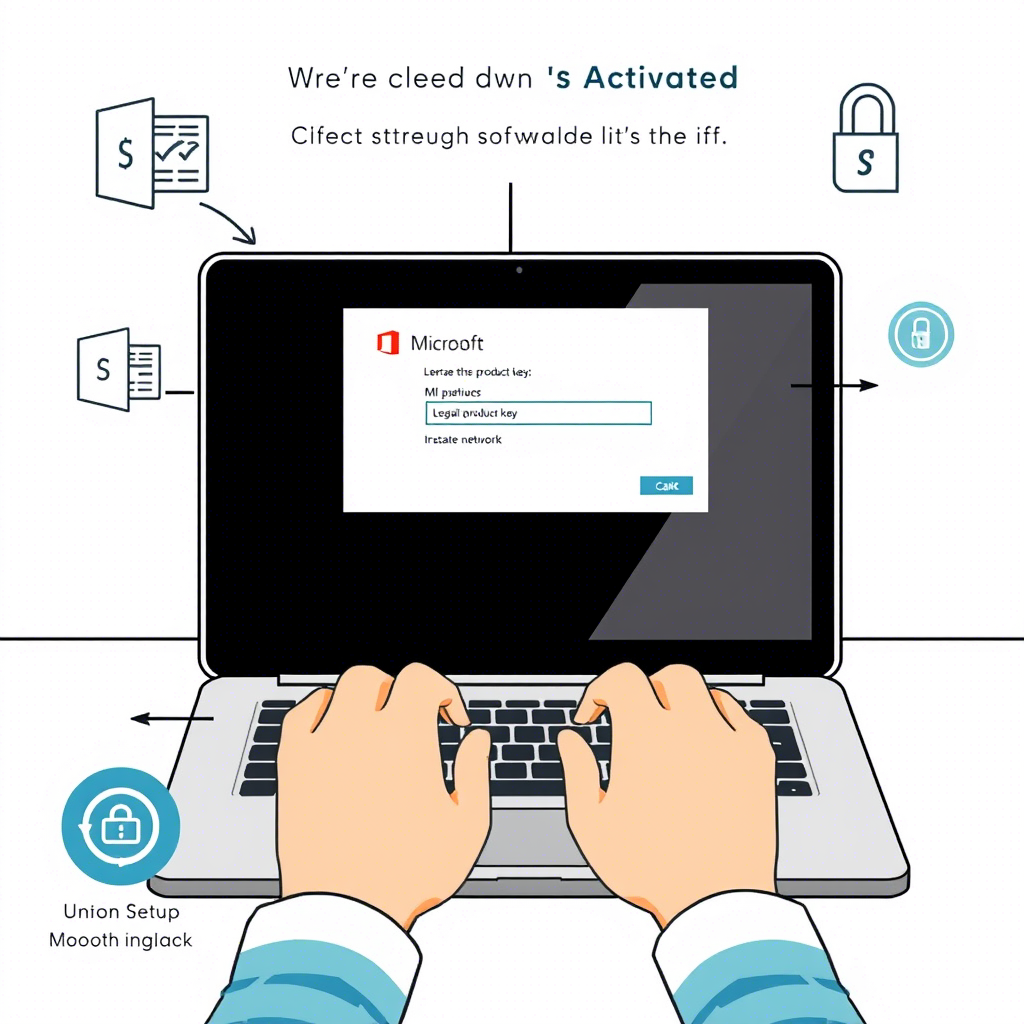
Introduction
Struggling to activate Microsoft Office 2024? You’re not alone. Many users face hurdles like expired trials, incorrect product keys, or security warnings that disrupt their workflow. Activating Office legally isn’t just about avoiding fines—it ensures access to critical updates, robust security features, and uninterrupted productivity.
This guide provides a step-by-step roadmap to activate Microsoft Office 2024 legally, troubleshoot common issues, and maintain your license. Whether you’re a student, small business owner, or casual user, we’ll walk you through every detail to ensure a seamless setup. By the end, you’ll have the confidence to use Office 2024 without worrying about activation errors or legal risks.
Section 1: Prerequisites for Legal Activation
Before You Start: What You Need to Activate Microsoft Office 2024 Legally
To activate Office 2024 legally, you need three key components: a valid license, compatible hardware, and a clear understanding of your purchase options. Let’s break these down.
1.1 Valid License Types
Microsoft offers three primary licensing options for Office 2024:
- Retail Box Product Key (One-Time Purchase):
- Ideal for users who want a perpetual license.
- Grants access to one-time updates post-purchase.
- Example: Purchasing a boxed copy at a retailer like Walmart or Best Buy.
- Microsoft 365 Subscription:
- A monthly/yearly plan that includes automatic updates, cloud storage (OneDrive), and advanced features like AI tools.
- Best for those who want ongoing upgrades and support.
- Volume Licensing (For Businesses/Educational Institutions):
- Bulk licenses for organizations, managed via Microsoft’s Volume Licensing Service Center.
Tip: Compare subscriptions vs. one-time purchases on Microsoft’s pricing page (microsoft.com/office-license ).
1.2 Purchase Options
- Direct from Microsoft Store:
- Ensures authenticity and access to support.
- Example: Microsoft 365 Family Plan ($14.99/month for 6 users).
- Authorized Retailers:
- Check retailers like Staples or Office Depot for physical copies.
- Workplace/Educational Programs:
- Universities or companies often provide licenses through Microsoft’s agreements.
1.3 System Requirements
Office 2024 requires compatible operating systems and hardware:
- Windows: Windows 10 (version 20H2 or later) or Windows 11.
- macOS: macOS 12 Monterey or later.
- Hardware: Minimum 8GB RAM, 1GHz processor, and 2GB free storage.
Why It Matters: Incompatible systems may block activation or cause crashes.
Section 2: Step-by-Step Activation Guide
How to Activate Microsoft Office 2024: A Detailed, Foolproof Process
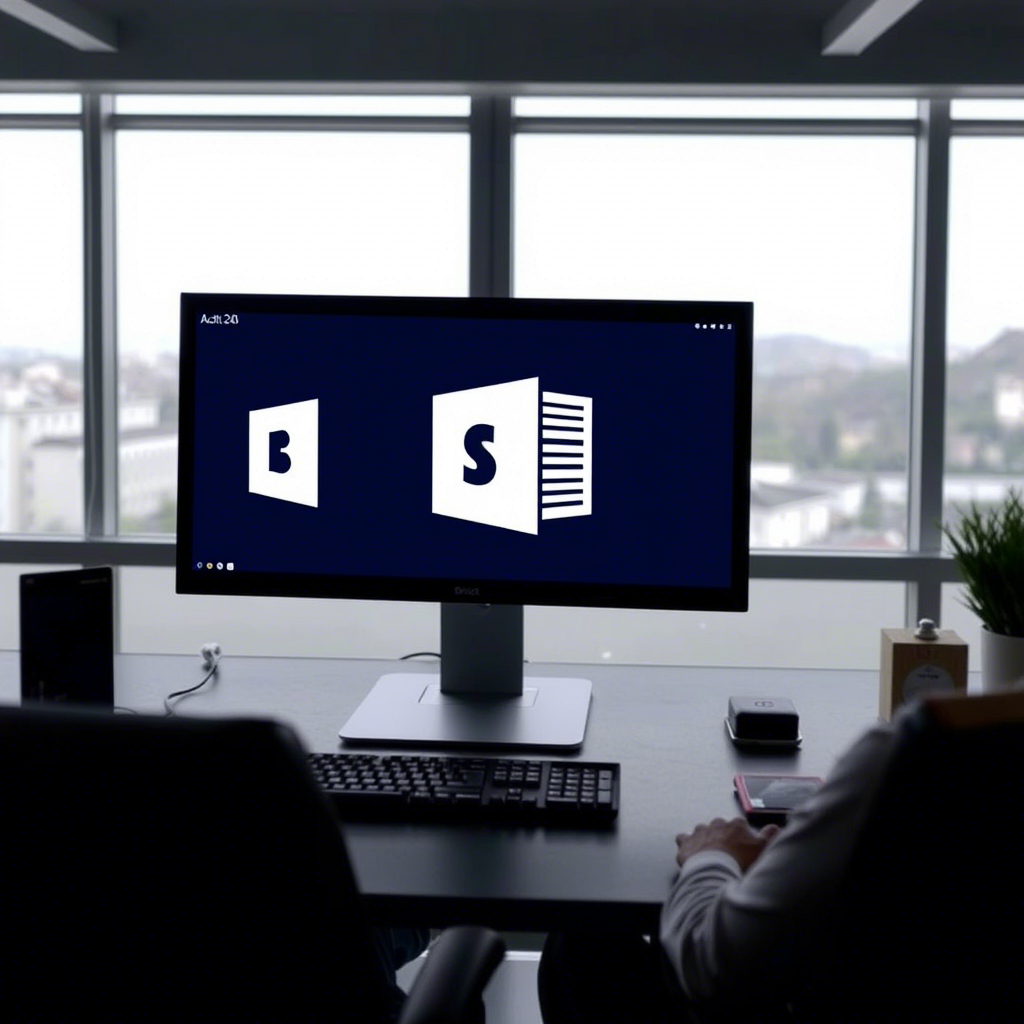
Step 1: Purchase or Obtain Your License
- Buying a License:
Visit the Microsoft Store and select your plan. For one-time purchases, use authorized retailers. - Subscription Tip: Compare plans like Microsoft 365 Personal ($69.99/year) vs. Family ($149.99/year) based on your needs.
Step 2: Install Microsoft Office 2024
- Download via Microsoft Installer:
- Visit the Microsoft Download Center .
- Run the installer and follow prompts.
- ISO File Installation (For Advanced Users):
Extract the ISO file and run setup.exe.
Note: Restart your computer after installation to ensure all files load properly.
Step 3: Launch Office and Enter Your Product Key
- Access the Activation Menu:
Open any Office app (e.g., Word) → click File → Account → Activate Product → Enter Product Key .
Key Tips:
- Type Carefully: Avoid spaces or hyphens. Example:
ABCDE12345FGHIJ67890(no spaces). - Verify License Type:
- Subscription: Keys start with “MFQ” (e.g., MFQ-XXXXX-XXXXX).
- Retail: Keys may vary (check your receipt).
Step 4: Complete Activation
- Follow on-screen prompts to confirm your key. If successful, a “Product Activated” message appears.
- Restart Apps: If activation fails, restart the app or your device.
Step 5: Verify Your License
- Check activation status via File → Account → Product Information . Look for “Activated” under “Product Activation.”
Section 3: Troubleshooting Activation Issues
Fix Common Errors: Solving Activation Problems for Microsoft Office 2024
3.1 Common Issues & Solutions
- “Product Key Not Valid”
- Cause: Typo, wrong OS, or expired trial.
- Fix:
- Re-enter the key slowly.
- Ensure the key matches your OS (Windows/macOS).
- Contact Microsoft Support for expired trials (support.microsoft.com ).
- “Activation Failed”
- Cause: Network issues, cached files, or firewall blocks.
- Fix:
- Restart your device and router.
- Clear Office cache:
- Windows: Delete
%LocalAppData%\Microsoft\Office\16.0\cache - macOS: Delete
~/Library/Caches/com.microsoft.office
- Windows: Delete
- Expired Trial
- Fix: Purchase a subscription or retail license. Microsoft 365 offers a 30-day trial extension for some users.
3.2 Advanced Fix: Microsoft’s Activation Diagnostic Tool
- Download the tool from Microsoft’s Support Page .
- Run it to automatically detect and resolve activation errors.
FAQs
- Q: What if my key doesn’t work?
A: Contact Microsoft Support or check for typos. - Q: Can I use the same key on multiple devices?
A: Only if your license allows it (e.g., Microsoft 365 Family supports 6 devices).
Section 4: Maintaining Your Activation
Keep Office 2024 Activated: Tips for Long-Term Use
4.1 Subscription Renewals
- Set calendar reminders for renewal dates. Microsoft 365 auto-renews unless canceled.
- Cancelation: Go to Account → Manage your subscription → Cancel subscription .
4.2 Enable Automatic Updates
- How to Update:
- Open any Office app.
- Go to File → Account → Update Options → Update Now .
- Updates patch security vulnerabilities and add new features.
4.3 Multi-Device Use
- Microsoft 365 Limits:
- Personal: 1 device.
- Family: Up to 6 devices.
- Business: Check your plan’s terms.
4.4 Avoid Piracy Risks
- Legal Consequences: Fines up to $150,000 per unauthorized copy (per U.S. law).
- Malware Risks: Pirated keys may install ransomware or spyware.
Section 5: Why Legal Activation Matters
Why You Should Activate Microsoft Office 2024 Legally: Security, Updates, and More
5.1 Security Risks of Piracy
- Case Study: In 2022, a pirated Office version was found distributing malware to 500,000 users.
- Legal Licenses Protect You: Microsoft’s updates block 99% of zero-day exploits.
5.2 Software Updates
- Critical Patches: Example: July 2023 update fixed a flaw in Excel that could crash systems.
- AI Tools: Subscriptions include tools like Copilot, which require active licenses.
5.3 Legal Compliance
- BSA Data: 74% of businesses report losses due to software piracy (bsa.org ).
- Penalties: Lawsuits, fines, or shutdowns for unlicensed use.
5.4 Support Access
- Free Support: Legal users get 24/7 chat, phone, and email help from Microsoft.
- Pirated Users: No support—leaving you vulnerable to unresolved issues.
Conclusion
Activating Microsoft Office 2024 legally ensures you stay productive, secure, and compliant. By following this guide, you’ve mastered the steps to install, troubleshoot, and maintain your license. Remember: A legal license is an investment in your data’s safety and future productivity.
Microsoft Office 2024
-
 Select options This product has multiple variants. The options may be chosen on the product page CompareQuick View
Select options This product has multiple variants. The options may be chosen on the product page CompareQuick ViewOffice 2024 Home & Business 1 PC/MAC [BIND]
Rated 0 out of 5$159.99 – $245.00Price range: $159.99 through $245.00 Select options This product has multiple variants. The options may be chosen on the product page Compare -
-
-
-